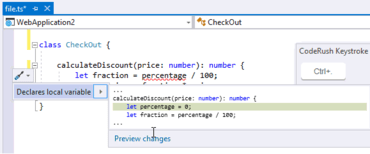January 24, 2019, 3:28 am
ExpressQuantumPackImproves Bars, Grid, Editors and SpreadSheet controls.
Fixes
ExpressBars Suite
- TdxBarColorCombo - An AV occurs on closing a custom color button's dialog if a bar item is embedded in a submenu.
ExpressEditors Library
- Changed ModifiedAfterEnter Behaviour with 18.2.2.
- cxCalcEdit not allowing to enter a leading decimal in data - 64-bit only.
- cxCheckBox - An image assigned to the Properties.Glyph property is displayed incorrectly if it contains semitransparent pixels.
- cxCheckBox - The caption is displaced 1 pixel down compared with the standard VCL TCheckBox component of the same height that is less than 23 pixels.
- cxCheckComboBox - Hovering the mouse pointer over a redisplayed drop-down window causes the "Invalid window handle" exception after displaying and closing a dialog in Hybrid scrollbar mode.
- Hints to which the TcxHintStyleController component applies the advanced hint style are not DPI-aware.
- TcxCustomEdit descendants - An editor located on an inherited form stores Style.IsFontAssigned = True to the form's DFM file on changing the editor's font settings in the parent form.
- TcxCustomGroupBox and its descendants display a border behind their captions if a skin is applied.
- TcxDBExtLookupComboBox - The "Stack Overflow" exception occurs on redisplaying the drop-down window after raising an exception on its closure.
- TcxDBRichEdit - Pressing the "Return" key disables the read-only mode for the editor whose Properties.RichEditClass property is set to recRichEdit41 in Windows 10.
- Using NullString with Spin Edit no longer works.
- Windows 10 FCU - Rad Studio 10.3 Rio - Scrollbars in editors scale incorrectly on a monitor whose DPI differs from the system DPI if an application is built with the "Per Monitor V2" DPI awareness option in its manifest.
ExpressLayout Control
- An AV occurs on dragging a layout group that displays the expand button if the layout control uses a custom container whose IsFloatingSupported function returns False.
ExpressPrinting System
- Fonts scaled wrongly in print preview with 4k display (200% scale).
- Print dialog - The selected printer's name is not displayed if the native style is applied to an application run via Remote Desktop on Windows Server 2008.
- Print Preview of a dynamically created TdxLayoutControl crashes with List index out of bounds.
- Scheduler Report Link - A report displays no events if the Agenda, Calendar Details, or Memo print style is applied.
- TreeList Report Link - All nodes are printed regardless of the applied filter.
ExpressQuantumGrid Suite
- All Views - A conditional formatting rule saved by calling a StoreTo~ procedure is deleted on calling the corresponding RestoreFrom~ procedure if the rule has no specified target column.
- Custom filter not showing value.
- cxGrid is re-scaled when using StoreToStream.
- Incorrect grid resizing.
- Table and Banded Table Views - Master-Detail - The drag-and-drop functionality ceases to work correctly after expanding a nested detail view while dragging a record.
- The Filter Row retains an in-place cell editor's value on closing the Filter Panel if the OptionsBehavior.AlwaysShowEditor property is True, and the in-place editor is currently outside the visible area.
ExpressSkins Library
- The "Unable to open file XXX.lib" exception occurs on an attempt to compile a C++Builder project referring to a skin unit for Windows 64-bit.
ExpressSpreadSheet
- Clicking gallery items in the "Functions Library" toolbar/ribbon groups the v18.2.1 UI generator created does nothing.
- It is impossible to localize certain error messages of exceptions occurring as a result of incorrect cell operations and formula parser errors.
- It is impossible to localize the EdxSpreadSheetCircularReferencesError exception's error message.
- TdxSpreadSheet - A cell is incorrectly focused when headers in a sheet are hidden.
- The caption and description resource strings always override corresponding Caption and Description property values of gallery group items in an automatically generated UI.
- The EdxRichEditArgumentException exception occurs on assigning an in-place editor via the AProperties parameter in the Spreadsheet control's OnEditing event handler.
- The worksheet zoom factor is ignored on saving an open document to the XLS format.
↧
January 24, 2019, 3:29 am
DevExpress VCL SubscriptionImproves Bars, Grids, Editors, Scheduler, SpellChecker and Spreadsheet controls.
Fixes
ExpressBars Suite
- TdxBarColorCombo - An AV occurs on closing a custom color button's dialog if a bar item is embedded in a submenu.
ExpressEditors Library
- Changed ModifiedAfterEnter Behaviour with 18.2.2.
- cxCalcEdit not allowing to enter a leading decimal in data - 64-bit only.
- cxCheckBox - An image assigned to the Properties.Glyph property is displayed incorrectly if it contains semitransparent pixels.
- cxCheckBox - The caption is displaced 1 pixel down compared with the standard VCL TCheckBox component of the same height that is less than 23 pixels.
- cxCheckComboBox - Hovering the mouse pointer over a redisplayed drop-down window causes the "Invalid window handle" exception after displaying and closing a dialog in Hybrid scrollbar mode.
- Hints to which the TcxHintStyleController component applies the advanced hint style are not DPI-aware.
- TcxCustomEdit descendants - An editor located on an inherited form stores Style.IsFontAssigned = True to the form's DFM file on changing the editor's font settings in the parent form.
- TcxCustomGroupBox and its descendants display a border behind their captions if a skin is applied.
- TcxDBExtLookupComboBox - The "Stack Overflow" exception occurs on redisplaying the drop-down window after raising an exception on its closure.
- TcxDBRichEdit - Pressing the "Return" key disables the read-only mode for the editor whose Properties.RichEditClass property is set to recRichEdit41 in Windows 10.
- Using NullString with Spin Edit no longer works.
- Windows 10 FCU - Rad Studio 10.3 Rio - Scrollbars in editors scale incorrectly on a monitor whose DPI differs from the system DPI if an application is built with the "Per Monitor V2" DPI awareness option in its manifest.
ExpressLayout Control
- An AV occurs on dragging a layout group that displays the expand button if the layout control uses a custom container whose IsFloatingSupported function returns False.
ExpressLibrary
- TdxThreadPoolHelper raises an exception in RAD Studio XE6 and earlier in certain cases.
ExpressPDFViewer
- An AV occurs on rendering a document with an image displayed on multiple pages.
- Memory leaks can occur when rendering a document with a PDF resource shared between multiple pages.
- The direction of navigation between highlighted search results is switched incorrectly in certain cases.
ExpressPrinting System
- Fonts scaled wrongly in print preview with 4k display (200% scale).
- Print dialog - The selected printer's name is not displayed if the native style is applied to an application run via Remote Desktop on Windows Server 2008.
- Print Preview of a dynamically created TdxLayoutControl crashes with List index out of bounds.
- Scheduler Report Link - A report displays no events if the Agenda, Calendar Details, or Memo print style is applied.
- TreeList Report Link - All nodes are printed regardless of the applied filter.
ExpressQuantumGrid Suite
- All Views - A conditional formatting rule saved by calling a StoreTo~ procedure is deleted on calling the corresponding RestoreFrom~ procedure if the rule has no specified target column.
- Custom filter not showing value.
- cxGrid is re-scaled when using StoreToStream.
- Incorrect grid resizing.
- Table and Banded Table Views - Master-Detail - The drag-and-drop functionality ceases to work correctly after expanding a nested detail view while dragging a record.
- The Filter Row retains an in-place cell editor's value on closing the Filter Panel if the OptionsBehavior.AlwaysShowEditor property is True, and the in-place editor is currently outside the visible area.
ExpressRichEdit Control
- An application's memory footprint increases every time the control consequently loads the same document with one or more tables.
- An authorized user cannot edit an editable range in a protected document.
- An AV occurs on an attempt to copy text selection by pressing the Ctrl+C key combination following the successive document unprotect and protect operations.
- Focus does not return to the main application window on closing the "Insert Merge Field" dialog in certain cases.
- Large HTML files that contain Base64-encoded media are loaded slowly.
- The "Private symbol 'FStub' declared but never used" hint is displayed on compiling the dxRichEdit.DocumentModel.ShapeFormatting unit in RAD Studio 10.3 Rio.
- The control's content does not clear on an attempt to load an invalid OpenXML document.
- Wrong numbering format of headers (arabic/roman).
ExpressScheduler Suite
- Sizing an event or copying it via drag and drop incorrectly modifies the event’s subject and/or end time.
- Switching a resource’s Visible property to True at runtime does not display the resource’s events.
- TcxSchedulerDBStorage - Toolbar/ribbon Time Scale or Working Hours items that the design-time UI generator creates significantly increase the CPU usage of an application in the Day, TimeGrid, or Gantt View.
- Time Grid and Gantt Views - The end of work time displays incorrectly if the WorkTimeOnly property is True.
ExpressSkins Library
- The "Unable to open file XXX.lib" exception occurs on an attempt to compile a C++Builder project referring to a skin unit for Windows 64-bit.
ExpressSpellChecker
- A word is not added to a user-defined dictionary in certain cases if a Hunspell dictionary is in use.
ExpressSpreadSheet
- Clicking gallery items in the "Functions Library" toolbar/ribbon groups the v18.2.1 UI generator created does nothing.
- It is impossible to localize certain error messages of exceptions occurring as a result of incorrect cell operations and formula parser errors.
- It is impossible to localize the EdxSpreadSheetCircularReferencesError exception's error message.
- TdxSpreadSheet - A cell is incorrectly focused when headers in a sheet are hidden.
- The caption and description resource strings always override corresponding Caption and Description property values of gallery group items in an automatically generated UI.
- The EdxRichEditArgumentException exception occurs on assigning an in-place editor via the AProperties parameter in the Spreadsheet control's OnEditing event handler.
- The worksheet zoom factor is ignored on saving an open document to the XLS format.
ExpressVerticalGrid Suite
- TcxDBVerticalGrid - A row remains selected after calling a dataset field's FocusControl procedure and raising an exception in the bound dataset's BeforePost event handler.
↧
↧
January 25, 2019, 1:58 am
DevExpress Office File APIImproves the Word Processing and Spreadsheet APIs.
Fixes
Spreadsheet Document API
- A specific document containing a pivot chart and a predefined pivot style cannot be loaded
- A worksheet is copied incorrectly if a source workbook has different color scheme
- The AutoFitRows method may cause the 'Row height should be between 0 and 409' exception under specific conditions
Word Processing Document API
- RichEditDocumentServer and SnapDocumentServer produce corrupted OpenXml under a non-default locale
- The "A generic error occurred in GDI+." exception is thrown when a Word document with shapes is converted to PDF on Azure
↧
January 25, 2019, 2:03 am
DevExpress ReportingImproves the WinForms end-user Report Designer.
Fixes
WinForms
- Add a Tag property to XtraReport parameters
- An empty DataSet set as XtraReport's data source throws an exception on the CreateDocument() call
- End-User Report Designer - The Save message does not appear on an attempt to close the modified report in the MDI interface
- End-User Report Designer - Provide detailed validation information for the Name property
- End-User Report Designer - Switching to the preview tab disables Windows bitmap scaling on high-DPI devices
- End-User Report Designer - The Field List context menu is not shown for SqlDataSource
- End-User Ribbon Designer crashes with an unhandled exception upon switching to the preview tab (the MS Office Add-in issue)
- Export to Image - Vector images embedded into RTF are not preserved (the EMF+ issue)
- JsonDataSource - An incorrect end point URL crashes the entire Report Designer
- Report Designer - A runtime change of the properties panel view from the office-inspired to regular clears the property list
- Report Designer - Expression Editor mangles complex expressions
- Report Wizard - The "Configure Page Settings" page cannot be localized through Localization Service
- Scripting - It is not possible to define a member variable with the same name as a parameter
- Visual Studio Report Designer - Expressions button (f) is not visible in the Property Grid window in Visual Studio 2019
- XRDesignerRibbonForm - The initial DockPanel size does not scale properly on high DPI monitors
- XRPictureBox - The 'Data at root level is invalid' exception is thrown if a non-SVG markup string is passed to the ImageSource property
- XtraReport - Group page numbering is incorrect (the XRPageInfo component issue)
- XtraReport - The originally collapsed drill-down report does not refresh its subreports
WPF
- Data Filter Collection Editor crashes when Chart Series are edited
- Data Source Wizard - The "Edit Parameters" button cannot be localized
- DocumentPreviewControl with RemoteDocumentSource - Cascading parameters do not work
- Report Designer - ArgumentException "Must create DependencySource on same Thread as the DependencyObject." is thrown on an attempt to open the Borders editor in the toolbar
- The PrintHelper class does not work correctly on high DPI devices (text in the print preview is blurred)
- Visual Studio - Opening the Report Designer component in the visual XAML designer results in an intermediate "Trial Version" popup window
- WPF Report Designer - Double clicking in a field list creates a blank label
↧
January 25, 2019, 2:06 am
DevExpress Windows 10 AppsImproves the Grid and Scheduler controls.
Fixes
Controls for Windows 10 Apps
- DevExpress Template Gallery always adds references to DX assemblies v16.1
Grid for Windows 10 Apps
- GridControl - It is impossible to translate buttons that appear if ImmediateUpdateColumnFilter is set to False
Scheduler for Windows 10 Apps
- Day and Week Views show their context menu for an empty cell in an incorrect place
- Provide a way to localize the Scheduler's Today button command string
- WeekView and WorkWeekView - Selection operates incorrectly when ShowWorkTimeOnly is set to True
- Win32Exception is raised in Scheduler Control on an attempt to add a new appointment when Target Platform is v16299
Windows 10 Apps Demos
- ArgumentNullException is raised when a project's Target Version is set to Windows 10, version 1809 (10,0; Build 17763)
↧
↧
January 25, 2019, 2:10 am
↧
January 25, 2019, 2:16 am
DevExpress WPFImproves the Chart, Grid and Reporting controls.
Fixes
All WPF Controls
- Visual Studio's design time works incorrectly if DevExpress Visual Studio themes cannot be found
DXBars for WPF
- An exception is raised in the HwndHostMouseListener.WH_MOUSEHook method when the column context menu is opened
- Glyphs are cropped in bar items when GlyphSize is set to Default and the VS2017 or Office2016 SE themes are used
- The Customization dialog window is positioned incorrectly on High DPI screens
- The mouse pointer is moved slowly if an application contains HwndHost, DXBars components and the main thread is locked
DXCharts for WPF
- Chart Designer - A newly added Series item is not displayed in the Legend panel
- Chart Designer - It takes a lot of time to open the designer and bind series to data
- Chart Designer - Unable to configure the Series Template definition for a newly created Series item
- Series Label layout is incorrect after upgrade
- The Axis Range is unexpectedly changed in the Real-time demo module
- The Crosshair popup does not use the Color data member if a chart is zoomed
- The Crosshair's Popup form blinks when moving the mouse cursor in certain cases
- The runtime Range Area Series border style modification is not effective
- Zooming - Axis labels completely disappear after "zoom in" operations
DXControls for WPF
- ArgumentException is thrown in DevExpress.Xpf.Core.Native.WindowChromeWorker.SetWindowRegion
- Button sizes of the VS2017 Dark theme window don't match the size of the VS2017 application's button
- CPU usage increases when WaitIndicator displays
- DataLayoutControl throws NullReferenceException when editor attributes are used for byte[] properties
- DialogButtons are not shown in ThemedWindow when it is the main window in an application
- DXModalWindow is incorrectly expanded if the WindowStyle attribute is set to None
- DXOpenFileDialog - Make the FileOK event public
- DXRibbonWindow\DXWindow cannot be closed when pushing the mouse to the top right corner
- DXWindow draws its icon incorrectly when non-standard DPI settings are used
- DXWindow's title is not visible when the VS2017Dark theme is applied
- Dynamic window Title is truncated with an ellipsis until the window is resized
- Empty items are shown in TaskBar after DXMessageBox closes
- NullReferenceException in the SetRibbonControlMargin method after installing a hotfix
- The rendering mechanism ignores space at the end of a string located in the content
- The standard Min/Max/Close buttons appear in ThemedWindow in certain cases
- ThemedMessageBox - The window is clipped if DPI settings are not equal to 100%
- ThemedMessageBox is not shown in the center of its owner even if the WindowStartupLocation property is CenterOwner
- ThemedWindow - Window buttons cannot be pressed in a maximized window
- ThemedWindow isn't correctly shown in the maximized state when the "ThreeDBorderWindow" WindowStyle value is used
- ThemedWindow's HeaderItems are automatically moved to LookUpEdit's nested Column Chooser
- Tooltips and SuperTips have no margins in Office 2007 themes
DXDiagram for WPF
- InvalidOperationException is raised when ConnectorsSeparationMode is set to AllLines
- Nested shapes don't keep their expanded state after collapsing and expanding the parent node
DXDocking for WPF
- AutoHideGroup does not take a new LayoutPanel AutoHideSize value into account immediately if this value is set at runtime when another panel is resized
- Clicking on the notify icon causes NullReferenceException in the DockLayoutManager in a certain scenario
- Docking - ArgumentOutOfRangeException is thrown when dragging a pinned panel with disabled floating
- Docking - NotSupportedException is thrown on docking a panel when its AllowDockToDocumentGroup is false
- Layout panels are docked in a wrong order in certain scenarios
- Setting the Closed property to "True" doesn't correctly close a panel
DXEditors for WPF
- ButtonEdit does not show its buttons when the ButtonEditSettings.ShowText property is set to False
- LookUpEdit - Synchronization between selected tokens and selected rows in the popup grid takes much time
- Range Control selection area is drawn with artifacts in certain situations
- RangeControl's drag placeholder position and size are incorrectly updated
- SplitButton - The command button is highlighted incorrectly on being hovered with the mouse
- The token editor does not display the NullText property value when the EnableTokenWrapping property is set to true
- TrackBarEdit's visual elements have low contrast in certain themes
DXGrid for WPF
- A focused detail row is incorrectly highlighted if the RowDetailsTemplate property is used
- Drag-and-drop - Provide the capability to drop an item to the same position
- GridControl sometimes throws ArgumentNullException when a user clicks a cell with a custom CellTemplate
- GridControl tries to use the grouping-related inner logic with TreeListView in version 18.2.4
- InvalidOperationException is raised when TreeListControl is sorted by a column with Null values
- The entered value is not saved correctly when a cell editor uses a custom EditValue binding
- The ShownEditor event is not raised when ProgressBarEditSettings are used
DXLayoutControl for WPF
- FlowLayout layer cannot be resized if there are collapsed items in the ItemSource
DXMap for WPF
- An unhandled exception is raised when exporting MapControl using the BingSearchDataProvider.SearchCompleted event
- An unhandled exception occurs when loading the same tile image using a custom map provider class
- MapPolyline.Title is not shown after the upgrade to v18.2
DXPivotGrid for WPF
- Pivot Grid does not receive focus when an end user drags a field
- PivotGridControl - System.Reflection.TargetInvocationException occurs in Asynchronous mode in certain cases
- PivotGridControl unexpectedly collapses rows and columns after the ReloadData method has been called
- The "Join criteria not found" exception is raised if the GroupDataCaseSensitive property is disabled
- UnboundExpression cannot automatically parse a date string after an upgrade to version 18.2
- Usability - PivotGrid does not provide the capability to change OLAP dimensions' names displayed in the customization form
DXPrinting for WPF
- DocumentPreviewControl - Export of large documents results in the InvalidOperation exception
- Print Preview - There is no way to localize the error message for a blocked file
DXPropertyGrid for WPF
- Narrator reads 'custom' when a row is selected in PropertyGridControl
DXRibbon for WPF
- BarButtonItem.ContentTemplate doesn't work in the Office2016WhiteSE theme after the upgrade to v18.2
- BarButtonItem's hints cannot be read by Narrator
- Ribbon Merging doesn't switch DataContext
- RibbonPageGroup is shown as a separate Drop Down in RibbonControl when its RibbonStyle is set to OfficeSlim or TabletOffice at runtime
DXRichEdit for WPF
- An image from a specific Doc document is positioned incorrectly
DXScheduler for WPF
- Appointments not tied to resources cause conflicts
- Days are still displayed if they are excluded from WorkDays, but added using DateNavigator
- Resource headers are shifted on scrolling if ResourceAutoHeight is enabled
- ResourceId is not updated when the ItemPropertyChanged event is raised
- Scheduler - A recurrence appointment with EndDate throws an exception after 'Go forward'
- Scheduler - The CustomAllowAppointmentDragBetweenResources event does not fire
- Scheduler - The last row is cut off from the bottom for DPI higher than 100
- SchedulerControl displays white cells in the VS2017Dark theme when it doesn't contain resources
- Setting VScrollSnapping and HScrollSnapping to true breaks the Scheduler Drag Scrolling
- ShedulerControl - The "Open Recurring Item" dialog is incorrectly localized
- The AppointmentItem.ResourceId mapping doesn't update the bound property if it is a collection property
- The CustomAllowAppointmentCreate event is not raised when Type and RecurrenceInfo are not defined in AppointmentMappings
- The delete series action in an appointment's context menu passes an incorrect AppointmentId value to the BeforeAppointmentItemDelete event
- The Dismiss and Dismiss All buttons do not work in Reminder Window for certain appointments
- The ResourceBrushSchemas property does not work in version 18.2
DXScheduler for WPF (Legacy)
- SchedulerControl's scrolling zone has a constant width and can be covered by resource headers
- The Edit Appointment Window flickers on screens with the "150" DPI value when it's moved for the first time
DXSpreadsheet for WPF
- InvalidOperationException occurs on invoking the Print command for an empty document
- Spreadsheet Control crashes after changing a date in the date editor
- The Gridlines and Heading CheckBoxes do not operate correctly in Spreadsheet's Ribbon when the VS2017 and Office 2017 SE themes are used
DXTreeList for WPF
- TreeListView resets its focused row if the ChildNodesSelector property value is changed
MVVM Framework
- An error related to the missing Microsoft.Practices.ServiceLocation assembly is raised when DX adapters are used with Prism 7.1
- FluentAPI - Provide the capability to specify TypeConverter for a type
- The default button does not work when pressing Space or Y on the keyboard
PDF Viewer for WPF
- Context menu items are not removed after adding RemoveAction for the corresponding bar items when the CommandBarStyle option is set to Bars
Theme Designer
- Theme Designer cannot ugrade a theme if it doesn't contain the DevExpress.Build.XamlResourceProcessing.targets file
Windows UI
- HamburgerMenu does not show items immediately when they are initialized in the Loaded event handler
- TileBar displays its flyout at an incorrect position when non-standard DPI settings are used
XtraReports Suite
- Data Filter Collection Editor crashes when Chart Series are edited
- Data Source Wizard - The "Edit Parameters" button cannot be localized
- DocumentPreviewControl with RemoteDocumentSource - Cascading parameters do not work
- Report Designer - ArgumentException "Must create DependencySource on same Thread as the DependencyObject." is thrown on an attempt to open the Borders editor in the toolbar
- The PrintHelper class does not work correctly on high DPI devices (text in the print preview is blurred)
- Visual Studio - Opening the Report Designer component in the visual XAML designer results in an intermediate "Trial Version" popup window
- WPF Report Designer - Double clicking in a field list creates a blank label
↧
January 25, 2019, 2:17 am
DevExpress ASP.NETImproves the HtmlEditor, Scheduler and Charts controls.
Fixes
ASP.NET Web Forms
All ASP.NET Controls
- Documentation - Describe what information should be stored in the control's layout in the ClientLayout event articles for all controls
ASPxDataEditors
- ASPxComboBox - Scrolling changes the vertical scrollbar's horizontal location when scaling is enabled and ASPxComboBox EncodeHtml is false
- ASPxDateEdit - The editor's value is changed after a postback if an end-user sets the "08.10.2018" date and the Australian time zone with DST is used
- ASPxSpinEdit - It's not possible to enter the 0 symbol after a decimal point on an Android device
- ASPxTextBox - The second input element doesn't have the aria-label attribute when NullTextDisplayMode="UnfocusedAndFocused" and accessibilityCompliant="true"
- ASPxFormLayout - The ClientVisible property is not available in a control
ASPxGridView
- "Currency" symbols are incorrectly exported to PDF and XLSX formats if these symbols are manually added to summaries' display text in the CustomColumnDisplayText event handler
- A new GridViewDataDropDownEditColumn value is empty in the RowUpdating event if the SetValue method is used
- Additional markup is generated after binding a grid using a smart-tag
- GridViewDataComboBoxColumn is not bound to a server mode data source
- It is not possible to use a custom editor in the embedded Filter Control if the editor is in ASPxDropDownEdit's DropDownWindowTemplate
- The last column's border is missing if RightToLeft=true and horizontal scroll bar is visible
- The layout is incorrect if fixed columns and the RTL mode are used
- The SettingsPopup.EditForm.MinHeight property shows whitespace between content and popup borders
- Toolbar items' font is large in Office365
- ASPxGridView, ASPxCardView - Office365 border issues
- ASPxGridViewExporter - RenderBrick's TextValueFormatString property doesn't work
ASPxHtmlEditor
- The "Insert link" dialog cannot be opened when ASPxTextBox with ValidateRequestMode is set to 'Disabled' and the page contains some dangerous content
- The "Invalid argument" exception is raised in IE 9 after selecting the "Design" tab
- The opened dropdown of a nested combobox is shifted on window resizing when adaptivity is enabled
- System.IndexOutOfRangeException is raised while renaming files using the File Manager control which is invoked from the Insert Link dialog
ASPxRichEdit
- A document renders incorrectly if a paragraph's text is justified
- An image is cut off when it occupies the whole page width
- Incorrect table size if a floating object is placed over this table
ASPxScheduler Suite
- "Cannot set property 'dateCustomizationInfo' of undefined" error occurs on closing the Edit Appointment Form if the AppointmentFormVisibility property is set to the "FillControlArea" value
- "TypeError: dxo is undefined" client-side error occurs on submitting the Edit Appointment Form values in the Mozilla Firefox browser
- ASPxScheduler - Script errors occur when the ShowAppointmentToolTip, ShowSelectionToolTip and ShowAppointmentDragToolTip properties are disabled
- ASPxScheduler - The Delete button is not disabled in the Edit Form if deleting is restricted
- The "TypeError: this.scheduler.getActiveViewRenderManager(...).getViewType is not a function" error occurs on changing appointments using a custom Appointment Form if EnableClientRender is set to true
ASPxSpreadsheet
- A certain document cannot be saved and printed correctly
ASPxTreeList
- A check box does not respond to a mouse click when it is clicked in the center if the Office365 theme is applied
Navigation, Layout & Multi-Purpose Controls
- "Zip file cannot be extracted" error occurs when the Windows File Compression Tool is used to unzip the archive downloaded from File Manager control
- ASPxFormLayout - The layout is incorrect when AdaptivityMode="SingleColumnWindowLimit" and row spans are used
- ASPxPager - The hovered Next/Last items have a black color in Office365
- ASPxRatingControl - The CssClass property is not in effect if the MaterialCompact, Material or Office365 theme is applied
- ASPxSplitter - The Collapse button works incorrectly when the SaveStateToCookies property is set to true
- ASPxTabControl - How to set tab width to occupy the whole control
- ASPxUploadControl - An uploaded file's content type is "application/octetstream" if an application is deployed to a server
- Documentation - ASPxFileManager - Add a VB.NET code snippet to the ResolveAccount article
- Performance issues while arranging elements in the Form Layout control in version 18.2
XtraCharts Suite
- Line Series - Standalone points are displayed when Line markers are hidden
ASP.NET MVC
MVC Data Editors
- Button - The DisabledStyle.BackgroundImage.ImageUrl property doesn't work if base64 url is used
- DateEdit - An incorrect month is selected if a current culture is changed
- TokenBox - What does the TokenBoxExtension.GetSelectedValues method return
MVC GridView
- AutoFilterByColumn doesn't allow forwarding a custom filter expression to an MVC controller's filtering action for a DateTime column
- GridView - Batch Editing - New rows are added to a data source in a wrong order
- GridView - Custom Binding - A column's AutoFilterCondition is reset when it is initially specified
MVC HtmlEditor
- HtmlEditor - An image is uploaded to a wrong folder if it was uploaded through the "From the gallery" tab
MVC Navigation, Layout & Multi-Purpose Extensions
- FormLayout incorrectly arranges items in multiple columns after an upgrade from v18.2.3 to v18.2.4
- Menu - The FindByName method called for the Items collection doesn't search items recursively when creating Menu settings
- PopupControl - The popup is shown at an incorrect position above a popup element when it contains ListBox with the enabled SelectAll functionality
MVC Report
- HTML5 Document Viewer - A PDF file name doesn't support special letters when a report is exported in Firefox
- HTML5 Document Viewer - Required validation does not work for multi-value parameters
- Provide the capability to clone an active report in the End-User Report Designer
- Web Dashboard - It is impossible to assign a number parameter to a filter condition where the field with the same type is used
- Web Reporting Demo - The 'Large DataSet' demo should contain only the 'Export To PDF' export option
MVC RichEdit
- ASPxRichEdit - Footnotes are removed on saving a document
- Numbering lists with different formatting are rendered incorrectly in a printed document
- RichEdit - Copying and pasting an existing image does not work in IE11
MVC Scheduler
- A View's GroupType property value is reset after changing views in the MVC Scheduler control
MVC Spreadsheet
- Spreadsheet - Hyperlinks don't work in non-Chrome browsers if they are placed in a merged cell with text wrapping enabled
ASP.NET Bootstrap
.NET | ASP.NET Bootstrap
- Bootstrap Controls - Office components layout is not correct in Bootstrap 3
Bootstrap CardView
- Endless Paging - Dynamically loaded items are inserted before the second item
Bootstrap GridView
- A client-side exception with the 'ASPx.GetScriptCode is not a function' message is thrown when DataBind() is invoked in a detail grid defined in the DetailRow template
- BootstrapGridView - The server-side Click event of the Submit button does not fire when the button's CausesValidation is enabled and the grid has a combobox column with validation enabled
- BootstrapGridView inside an iframe - The "Unable to get property 'split' of undefined or null reference" JS error occurs if the Refresh method is called in the EndCallback event handler (only in IE11)
Bootstrap Navigation, Layout & Multi-Purpose Controls
- BootstrapCallbackPanel - Loading Panel is not visible with Bootstrap 3
- BootstrapPopupControl - The vertical scrollbar doesn't work in Chrome and FireFox when the adaptivity setting is Always and ShowPageScrollbarWhenModal is enabled
Bootstrap Scheduler
- The HtmlTimeCellPrepared event is raised for cells with an empty resource even if the GroupType property is not set to the "None" value
ASP.NET Core Bootstrap
Editors (ASP.NET Core Bootstrap)
- BootstrapRadioButtonList for ASP.NET Core - The ValidationSettings options are not available
GridView (ASP.NET Core Bootstrap)
- BootstaprGridView for Core - Publish the CustomCellMerge event
- BootstrapGridView for ASP.NET Core throws an exception in .NET Core 3
Layout (ASP.NET Core Bootstrap)
- Button - The RouteValues property works incorrectly when UseSubmitBehavior=true
↧
January 25, 2019, 2:21 am
DevExtremeImproves the Data Grid, HTML Editor and Tree List controls.
Fixes
DevExtreme Tree List
- A request is sent to the server if the collapse/expand button is clicked for a filtered TreeList
- The refreshMode option does not stop data reloading when the parent node is collapsed/expanded after deleting a child node
DevExtreme Core
- DevExtreme CLI ThemeBuilder does not use custom variables if the makeSwatch flag is disabled
- ODataStore doesn't parse second fraction properly
DevExtreme Demos
- DataGrid - Virtual Scrollbar won't stop scrolling when the mouse button is held down and the cursor is moved outside a browser window in IE
DevExtreme Html Editor
- The value option cannot be changed if it was previously set and was not edited by a user
- Toolbar buttons are not disabled if HtmlEditor is read-only
DevExtreme Scheduler
- A script error occurs in a certain scenario after adding a recurring item and switching to the Week view
- Editing a single appointment with recurrence rules raises an error
- The "Cannot read property '$$phase' of null" error is thrown when DataGrid resides in the tab template of the appointment form
DevExtreme UI Widgets
- NumberBox ignores reserved characters during formatting
- Android Theme - Animation is executed twice in dxSelectBox with fieldTemplate on an attempt to select a new item
- ButtonGroup - An item remains focused after it is unselected
- Calendar - Inconsistent behavior of the editor with the defined disabledDates callback and an undefined value
- DataGrid - Lookup column displays a wrong value in batch editing mode when a custom filter is used
- DateBox - Custom validation is not raised if a value is selected from the calendar
- DateBox - Value modification is slow on using devextreme-intl library and when the useMaskBehavior option is enabled
- DateBox changes its value using the mouse wheel
- dxDateBox does not allow typing values with leading zeroes
- dxList - The widget bound to CustomStore infinitely reloads data and fires the onSelectionChanged event when an item located not on the first page is selected on page load
- dxSelectBox does not complete selection when a custom item has been created
- dxTagBox does not work with grouped OData store when the showSelectionControls option is enabled
- dxToolbar - A toolbar item disappears from the toolbar when another toolbar item with dxDropDownBox uses the showTitle option
- dxTooltip - Popup element is not closed when moving the mouse pointer very quickly in IE
- Filter Builder - View is scrolled if the context menu is too high
- Filter Builder's valueChanged event is not raised after a condition/group is added
- Material theme - Toolbar button size is incorrect when the button is placed in dxPopup
- Popover - console error when set position.at option as objects with coordinate values
- RadioGroup - The contentReady event is not raised when a data source is changed
- ResponsiveBox does not render items in the embedded dxForm in a small screen
- ScrollView with RTL direction - The handle position isn't relative to the right side after the container width is changed
- SelectBox - The previousValue parameter is not correct after changing a value for the first time
- TabPanel - "No data to display" is always visible if new tabs are added and repaintChangesOnly is "true"
- TagBox - Items, added programmatically when the drop-down element is opened, are not selected
- TagBox - Selection logic does not work correctly when the GUID key type is used in ODataStore
- TagBox creates duplicated tags when the acceptCustomValue option is set to true
- The Dropdown button looks different in dxSelectBox and dxLookup in the material theme
- TileView does not update a layout once the item field is changed
DevExtreme Data Grid
- A custom command button click scrolls the iframe element where the grid is contained
- A fixed column is displayed incorrectly if masterDetail is enabled
- Adaptive detail rows are not expanded after scrolling to the next page if scrolling and rowRenderingMode are 'virtual'
- An error occurs after data is grouped by a column of the datetime data type if the filter row is visible
- An expanded area is highlighted when group nodes are expanded
- Error "Cannot set property '_array' of undefined" if the datasource is changed and state storing is used
- Fixed columns and always visible scrollbar cause rows to not align properly when scrolling to the bottom of the grid
- Focus is not restored correctly if setCellValue is used in certain cases when the editing form is used
- Focused row is always highlighted when the scroll mode is infinite
- Group by truncates text when an underlying column value is integer but display value is text
- Keyboard navigation for focused row elements operates incorrectly
- Page size is not restored via the state storing feature if scrolling mode is virtual
- The "Maximum call stack size exceeded" error occurs after sorting for multi-row headers
- The expand button is not shown if showCheckBoxesMode and columnFixing are enabled
- The expand/collapse button is highlighted when nodes are expanded and collapsed
- The fixed column does not completely hide other column values
- The navigateToRow method doesn't work with virtual scrolling
- DataGrid does not correctly generate Column components in code at runtime if data is changed in React
- Header Filter's alignment changes after resetting the headerFilter.visible option
- Setting focusedRowIndex to -1 does not remove the focused row
- The DataGrid shows empty rows after scrolling if the rowRenderingMode option is set to virtual and the rows have a big height
DevExtreme Data Visualization
- Chart - The 'Cannot read property 'scheduleHiding' of null` exception is thrown after routing in React
↧
↧
January 25, 2019, 2:25 am
DevExpress DXperienceComprehensive software development toolset for .NET and JavaScript. Latest maintenance release.
Fixes
DevExpress has released a maintenance update across their entire product range.
↧
January 25, 2019, 2:31 am
DevExpress UniversalComprehensive software development toolset for .NET and JavaScript. Latest maintenance release.
Fixes
DevExpress has released a maintenance update across their entire product range.
↧
February 6, 2019, 7:20 am
Jump to XAML ElementAdds navigation Jump to XAML Element, plus improves JavaScript and TypeScript support.
Features
- Navigation - Jump to XAML Element - You can jump to a named element from any place of your XAML code. Just press the Ctrl+Alt+N shortcut (or Num Del if enabled via the CodeRush Setup Wizard) to invoke the Jump To window, choose the XAML Element item in this window, and select the desired element from the 'Available locations' list with the Enter key. CodeRush will move the caret to the specified element, bringing it into view. You can also type an element name in the search field, and CodeRush will filter locations dynamically as you type.
- JavaScript & TypeScript Support - The following features are now available in JavaScript and TypeScript code:
- Declare Local
- Smart Semicolon
↧
February 6, 2019, 7:26 am
Declare LocalAdds navigation Jump to XAML Element, plus improves JavaScript and TypeScript support.
Features
- Navigation - Jump to XAML Element - You can jump to a named element from any place of your XAML code. Just press the Ctrl+Alt+N shortcut (or Num Del if enabled via the CodeRush Setup Wizard) to invoke the Jump To window, choose the XAML Element item in this window, and select the desired element from the 'Available locations' list with the Enter key. CodeRush will move the caret to the specified element, bringing it into view. You can also type an element name in the search field, and CodeRush will filter locations dynamically as you type.
- JavaScript & TypeScript Support - The following features are now available in JavaScript and TypeScript code:
- Declare Local
- Smart Semicolon
↧
↧
February 14, 2019, 2:34 am
DevExpress ASP.NETImproves GridView, HtmlEditor, RichEdit, Scheduler Suite and Spreadsheet controls.
Fixes
ASP.NET Web FormsASPxGridView
- The confirmation message is not shown when rows are deleted via the "DeleteSelectedRowsOnPage" toolbar item and SettingsBehavior.ConfirmDelete is enabled.
ASPxHtmlEditor
- A custom dialog has a built-in dialog's width.
- The <td> element is removed when cell text is selected and deleted.
ASPxRichEdit
- Export to PDF causes the OutOfRangeException when a document contains a header with a text box.
ASPxScheduler Suite
- The "Cannot read property 'getCalendar' of undefined" error occurs when a custom ToolbarViewNavigatorTemplate is implemented.
- "JavaScript: Unknown Error" occurs when executing the ASPxScheduler.DataBind method on a callback request.
- Custom Theme styles are not applied to the Floating Action Button control.
- InvalidCastException occurs while generating an ASPxScheduler report if the ASPxSchedulerControlPrintAdapter.OnValidateResources event handler is specified in page markup.
ASPxSpreadsheet
- ASPxSpreadsheet's scrollbar is moved after a cell is removed.
Navigation, Layout & Multi-Purpose Controls
- ASPxFileManager - Clicking a context menu item is not in effect under certain conditions.
- ASPxUploadControl - An error on uploading files when a Web Farm is used.
ASP.NET MVC
MVC GridView
- GridView - Batch Editing - New rows are added to a data source in a wrong order.
MVC HtmlEditor
- The dialog's layout is corrupted when the editor is located inside an item of FormLayout with UseDefaultPaddings enabled and SettingsItemCaptions.Location set to "Top".
MVC Pivot Grid
- The "Cannot add more than one customization form to the same ASPxPivotGrid control" exception is thrown when the Customization Form is set before Pivot Grid in markup.
- The PivotGridExtension.CreateDrillDownDataSource method returns an empty data set when the virtual scrolling mode is enabled.
MVC Report
- HTML5 Document Viewer - 'Cannot read property 'ArrayStore' of undefined' error after updating Angular applications to version 18.2.5.
- Web Report Designer - "Uncaught TypeError: formattingRuleLinks is not a function" error is thrown when a report with Pivot Grid is converted from Legacy Data Bindings to Expressions.
- WebDocumentViewer - It is impossible to hide the Highlight Editing Fields button.
MVC RichEdit
- The Undo button is disabled after the insertRtf command is used for the first time.
- A JavaScript error occurs under certain circumstances if a table occupies two pages in a document.
- It is not possible to hide the "Bookmarks" context menu option.
- Setting the Height property is ignored under certain conditions if this property value is lower than 250.
ASP.NET Bootstrap
Bootstrap GridView
- Master-Detail scenario - A scrollbar is moved to the top when a detail grid's row is clicked.
- Master-Detail scenario - Batch Editing - It is impossible to start editing if StartEditAction is FocusedCellClick.
ASP.NET Core
XtraReports Suite
- Web Report Designer - Integration into Angular - The "ReferenceError: Unable to process binding (Message: DevExpress is not defined)" error occurs upon clicking the Next button on the "Choose summary functions" page.
ASP.NET Core Bootstrap
Scheduler (ASP.NET Core Bootstrap)
- BootstrapScheduler for ASP.NET Core - The calendar and view navigation panels are not shown when the control is rendered in an invisible tab of BootstrapPageControl.
↧
February 14, 2019, 2:38 am
DevExpress Office File APIImproves PDF Document API and Word Processing Document API.
Fixes
PDF Document API
- API - The PdfDocument.Bookmarks.RemoveAt method does not remove a bookmark.
Word Processing Document API
- ArgumentOutOfRangeException on an attempt to export a specific document to PDF.
- InvalidCastException on an attempt to define the Shape.RotationAngle property when the static AzureCompatibility property is enabled.
↧
February 14, 2019, 2:44 am
DevExpress ReportingImproves the Report Designer and Data Source Wizard.
Fixes
WinForms
- End-User Report Designer - The application crashes when the default Series Pane is deleted.
- Multi-Column mode works incorrectly if XRCrossBandBox is used.
- Report Designer - The NewParameterEditorForm dialog is displayed with an incorrect value of the 'ownerWindow' parameter.
- Certain master-detail report layouts produce an incorrect ToC hierarchy.
- Group page numbering is incorrect (the XRPageInfo component issue).
WPF
- Data Source Wizard - It is impossible to change the 'Server Type' parameter when the 'Firebird' provider is used.
- DocumentPreviewWindow - The "no pages to display" message is shown although pages are present.
- Edited fields do not work in a report if the 'Enable Continuous Scrolling' option is disabled.
- End User Report Designer - NullReferenceException is thrown if a window closes before the designer loads.
- End-User Report Designer - Updating the XtraReport.XmlDataPath property value does not refresh the "Field List" pane.
- In Light mode QueryBuilder does not automatically focus the table list.
- There is no way to change the border of table cells in the Russian culture.
↧
February 14, 2019, 2:50 am
DevExpress WinFormsImproves Bars, Charts, Grids, PDF Viewer, RichEdit, Reports and Spreadsheet controls.
Fixes
All WinForms Controls
- SvgBitmap rendering may fail with multiple threads.
PDF Viewer
- Parsing - Documents that contain signature build properties with an incorrect version cannot be opened.
Snap
- The Summary Editor Form is not shown starting with v17.2.
XtraBars Suite
- AccordionControl - The Handled parameter specified in the CustomDrawElement event handler is ignored when OptionsHamburgerMenu.DisplayMode is Minimal or Overlay.
- An exception is thrown when dragging DockPanel docked as a tabbed document (DocumentManager).
- BarEditItem's height is incorrectly calculated when the item displays multi-line text.
- BarStaticItem - Text is not visible while hovering when using the "Office 2010 Black" skin.
- InvalidCastException is thrown on displaying PopupMenu that contains bar edit items.
- NullReferenceException is thrown when a TabForm descendant is resized at design time.
- RibbonControl - ArgumentException is thrown when the scale factor is 2.
- SVG colorization is ignored if an icon is assigned to CustomHeaderButton's Glyphs property.
- TabbedView - StackOverflowException occurs when Document.Appearance is specified and the Office 2016 Colorful skin is applied.
- Wrong accessible visibility property for BarItems.
XtraCharts Suite
- "The type of the "Arguments" argument data member isn't compatible" error occurs in ChartControl bound to PivotGrid in certain cases when the AutoBindingSettingsEnabled option is disabled.
- A realtime chart is updated with delays when the Crosshair popup window is shown.
- Financial Series is rendered incorrectly if AxisX.ScaleBreaks are set.
- The DevExpress.XtraCharts.v18.1.Extensions assembly is requested while restoring a report by using the XtraReport.FromStream method.
- The Line Series style is not effective when the DirectX rendering mode is enabled.
XtraDiagram
- The "Width and Height must be non-negative" exception is thrown if DiagramControl's viewport is small.
XtraEditors Library
- CameraControl - The video stream does not start when the Device property is set.
- Incorrect skin when using the runtime collection editor window.
- RepositoryItemDateEdit crashes with DisposedObjectException when CalendarTimeEditing is set to True and a ribbon on which it is located is merged into another ribbon.
- XtraDialogs - Localization resource files are not automatically added.
XtraGrid Suite
- DragDropBehavior - The drag operation doesn't start when the ALT key is pressed.
- ExcelFilter - When the Range filter type is applied and a value less than a minimal value is entered in an editor, the caret is moved.
- GridControl - ArgumentException occurs when the Grid's data source is changed and OptionsFind.Behavior is set to Search.
- GridControl - The Like operator is incorrectly converted during the export.
- GridView - StackOverflowException is raised during animation when OptionsBehavior.AllowSortAnimation is enabled.
- GridView - The Top/Bottom Rules menu item of the conditional formatting group does not work for a string column.
- GridView doesn't render line breaks in the row preview area in DirectX mode.
XtraMap
- The map data provider's Kind property change is not effective at runtime.
XtraPivotGrid Suite
- The PivotGridField.OptionsFilter property does not display a name in PropertyGrid if UseResourceManager = true.
XtraReports Suite
- End-User Report Designer - The application crashes when the default Series Pane is deleted.
- Multi-Column mode works incorrectly if XRCrossBandBox is used.
- Report Designer - The NewParameterEditorForm dialog is displayed with an incorrect value of the 'ownerWindow' parameter.
- Certain master-detail report layouts produce an incorrect ToC hierarchy.
- Group page numbering is incorrect (the XRPageInfo component issue).
XtraRichEdit
- A double-click on an image in RichEditControl's document selects the document header.
- Comments are incorrectly positioned when SimpleView is active.
- Exporting a specific document to a Word document (.docx) cannot be opened in Microsoft Word.
- It is impossible to copy an inline image to the end of a document.
- The "In Line with Text" wrapping for the image is changed on an attempt to set the rotation angle for this image in the "More Layout Options" dialog.
- The "Unable to sort because the IComparer.Compare() method returns inconsistent results." exception occurs on deleting symbols after loading a specific document.
- The caret cannot be set between two neighboring images with the "In Line with Text" wrapping using the arrow keys.
XtraScheduler Suite
- ArgumentOutOfRangeException is thrown in the CalculateMinRowHeight method.
- ArgumentOutOfRangeException is thrown in the DayViewDateTimeScrollController.Scroll method.
- GanttView - NullReferenceException is thrown when closing a form.
- An infinite loop occurs when exporting a changed occurrence to Outlook.
- DateNavigator unpredictably changes selection after switching months via month navigation buttons.
- FileNotFoundException occurs if an incorrect file name is specified when importing an iCalendar (*.ics) file.
- SchedulerControl doesn't update its values automatically when it's bound to the same DataTable as another control and a value is changed.
XtraSpreadsheet
- Chart grid lines are rendered with an incorrect color in SpreadsheetControl.
- Performance penalties on updating a pivot table data source containing a lot of different data.
- Spreadsheet does not use the regional decimal separator of the numeric pad.
- The "Insert ->Table Rows Above" action does not extend the conditional formatting range as Excel does.
- The formula does not use the spreadsheet control's culture when inserting subtotals in a data range from UI.
XtraTreeList Suite
- Appearance settings set in the CustomDrawRowFooterCell event handler are applied to all summaries.
XtraTreeMap
- The TreeMapControl.LayoutAlgorithm property change is not effective.
XtraVerticalGrid Suite
- PropertyGridControl - The display text set in the RepositoryItemTextEdit.CustomDisplayText event handler is not taken into account for cells.
↧
↧
February 14, 2019, 2:56 am
DevExpress WPFImproves Bars, Charts, Editors, Grids, RichEdit, Scheduler and Spreadsheet controls.
Fixes
DXBars & DXRibbon Common (WPF)
- The keyboard navigation does not work correctly with BarStaticItem.ContentTemplate.
DXBars for WPF
- Customization Menu and Dialog do not show merged bar items.
- There is no easy way to prevent a bar from being deleted using the Customization Menu.
- Three vertical items are not fully visible in RibbonGalleryBarItem when the DXStyle theme is applied.
DXCharts for WPF
- Annotations - It is impossible to change the anchor point at runtime when the Logarithmic scale is enabled.
- ChartBoundRangeControlClient shows empty data points.
DXControls for WPF
- A white screen appears when a themed window is shown in the Maximized state.
- ArgumentException is raised in DXOpenFileDialog after the OK button press.
- The forder browser dialog does not update the SelectedPath property.
- ThemedWindow - Ok/Cancel buttons are duplicated in dialog mode.
- ThemedWindow integrates LayoutGroup with View=Tabs into its header.
DXDocking for WPF
- A skinned border is shown over RichEditControl's SimpleView even if the RichEditControl.ShowBorder option is disabled.
- It's not possible to undock and drag a panel from the AutoHideGroup when this panel's ShowCloseButton, AllowMinimize, and AllowMaximize are disabled.
DXEditors for WPF
- ArgumentNullException is thrown if the DateNavigator.Workdays property is set via binding.
- Clicking the close button in the token (in the LookUpEdit control) throws NullReferenceException under certain circumstances.
- ComboBoxEdit has incorrect NullText foreground when EditValue is bound to an empty list.
- ComboBoxEdit with tokens - MouseWheel does not work when the editor is shown in ScrollViewer.
- FlyoutControl appears on a wrong screen.
- ImageEdit's menu doesn't stay visible when display scaling is over 100%.
- NullReferenceException is thrown from the DevExpress.Xpf.Editors.Internal.TokenEditor.TryRemoveEmptyValue method when a report's lookup-based parameter is clicked in DocumentPreviewControl.
DXGantt for WPF
- GanttConnector does not show the assigned ToolTip.
- A summary task with zero duration does not appear as a milestone.
DXGrid for WPF
- GridControl's selection color is incorrect in the VS2017Dark theme.
- The copy-paste functionality does not work for decimal? properties.
- The ListSourceRowIndex property contains an incorrect value when the CustomUnboundColumnData event is raised during printing or exporting.
- The ShownEditor event is not raised when ProgressBarEditSettings are used.
DXRibbon for WPF
- An exception is raised in the GetWindowLongPtr method after undocking one panel and then docking another panel.
- RibbonControl's Application Menu closes unexpectedly when the right pane is hovered.
- The popup form is reopened for editors in merged RibbonControls.
DXRichEdit for WPF
- ArgumentOutOfRangeException is thrown on updating the horizontal ruler.
- RichEditControl does not show hover menu if the parent form is moved to the secondary screen and then returned back to the first screen.
- Text Wrapping editors in the "More Layout Options" dialog are not disabled for the image inserted in the comment.
- The TextBox content from a specific Doc document is cropped.
DXScheduler for WPF
- TimelineView flickers and does not scroll when the scrollbar's snapping functionality is enabled.
DXSpellChecker for WPF
- NullReferenceException may occur in CheckAsYouTypeBehavior.OnCheckEditingWordTimerTick after inserting a long misspelled word in the editor and moving focus.
DXSpreadsheet for WPF
- Images are not exported to PDF if SpreadsheetControl is instantiated in code.
- The white border is shown in the top left corner of the view when the worksheet has grouped data.
DXTreeList for WPF
- InvalidOperationException is thrown when sorting a double column bound using the Binding property.
MVVM Framework
- AmbiguousMatchException occurs when PdfViewer is used with DXBinding expressions.
Scaffolding Wizards
- Scaffolding Wizard raises NullReferenceException when a data model does not contain all navigation properties related to the many-to-many relationship.
Windows UI
- The INavigationAware.NavigatingFrom method is called only once if navigation is cancelled.
XtraReports Suite
- Data Source Wizard - It is impossible to change the 'Server Type' parameter when the 'Firebird' provider is used.
- DocumentPreviewWindow - The "no pages to display" message is shown although pages are present.
- Edited fields do not work in a report if the 'Enable Continuous Scrolling' option is disabled.
- End User Report Designer - NullReferenceException is thrown if a window closes before the designer loads.
- End-User Report Designer - Updating the XtraReport.XmlDataPath property value does not refresh the "Field List" pane.
- In Light mode QueryBuilder does not automatically focus the table list.
- There is no way to change the border of table cells in the Russian culture.
↧
February 14, 2019, 3:00 am
DevExtremeDevExtreme for React - 70+ UI and Data Visualization React Components.
Fixes
DevExtreme for React
- 70+ UI and Data Visualization React Components Available.
- Read the DevExpress Blog for more details.
DevExtreme HTML Editor
- Popups have incorrect size in IE11.
- dxHTMLEditor does not apply content settings in IE11.
DevExtreme Tools
- DevExtreme MVC - ConvertToDevExtremeCommandPackage throws the "Empty path name is not legal" error at the project startup.
DevExtreme Data Grid
- A validation error message is hidden behind a fixed column.
- The "Cannot read property 'split' of undefined" error occurs if one negative condition is specified in another condition.
- The grid's layout is broken after adding columns and group summaries dynamically.
- The last column has incorrect width when all columns have "auto" width and columnAutoWidth enabled after upgrade from 17.2 to 18.2.
- The repaintChangesOnly option renders each 6's row twice if rowRenderingMode is virtual.
- Two clicks are registered to activate save/cancel buttons if a column with the calculateCellValue field is used.
- Unselect all is not working with a custom data source.
- DataGrid doesn't display a record if it was added using the ArrayStore.push method.
- DataGrid expands group rows infinitely if grouping.autoExpandAll is false and the focused row feature is used.
- dxDataGrid - Tab key navigation does not work correctly when the showWhenGrouped option is set for a grouped column.
- dxDataGrid does not apply grouping when options are changed at runtime.
DevExtreme Data Visualization
- dxChart - Value axis zooming is broken if a data source is asynchronous.
- TreeMap - Performance is slow when updating labels of a large number of items.
DevExtreme Demos
- Scheduler - The appointmentTooltipTemplate function has three parameters in the Adaptive Appointments demo.
DevExtreme Scheduler
- Resource grouping cells are misaligned.
- The control layout is incorrect in the Edge browser if the crossScrollingEnabled option is used.
- The recurrence exception rule has an incorrect value if the Central Time (UTC -06.00) time zone is used.
- TimelineMonth view cells have double borders.
DevExtreme UI Widgets
- A button displays an ellipsis instead of an icon if the Font Awesome icon v.5 is used.
- Autocomplete - Grouped items cannot be shown.
- DateBox - The caret position should not change when adjusting a date with up/down arrows if useMaskBehavior is enabled.
- DateBox doesn't display an error frame if isValid and validationError are defined on the first load.
- DropDownBox does not change/adjust the popup height in accordance with content.
- dxList - Touch events do not work in IE and Edge with the Surface Pro 4 device.
- dxTabPanel aligns its tabs incorrectly under certain conditions when the panel resides in a detail row template of dxDataGrid.
- iOS does not show a date picker popup for the dxDateBox field.
- It is difficult to add a custom item to SelectBox.
- NumberBox - Format doesn't work if the "fa" culture is used.
- RangeSlider does not show a validation message.
- SelectBox edit mode - The entered value is lost if the initial value is empty.
- TagBox - Selection does not work with grouped DataSource.
- TagBox - The customQueryParams option is ignored when ODataStore is used.
- Touch Events don't work on desktop touch monitors in Chrome.
DevExtreme Core
- ResponsiveBox doesn't render HTML markup defined in the Item component.
↧
February 14, 2019, 3:05 am
DevExpress DXperienceComprehensive software development toolset for .NET and JavaScript - including 70+ React Components.
Features
DevExpress has released a maintenance update across their entire product range.
- DevExtreme - DevExtreme for React - 70+ UI and Data Visualization React Components.
- DevExpress ASP.NET - Improves GridView, HtmlEditor, RichEdit, Scheduler Suite and Spreadsheet controls.
- DevExpress Reporting - Improves Report Designer and Data Source Wizard.
- DevExpress WinForms - Improves Bars, Charts, Grids, PDF Viewer, RichEdit, Reports and Spreadsheet controls.
- DevExpress WPF - Improves Bars, Charts, Editors, Grids, RichEdit, Scheduler and Spreadsheet controls.
↧