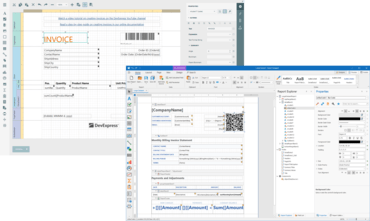November 22, 2019, 7:29 am
DevExpress ASP.NETImproves Gantt, GridView and RichEdit controls.
Fixes
All ASP.NET Bootstrap products
- Bootstrap - The "The configuration section 'bootstrap' cannot be read because it is missing a section declaration" error occurs if Nuget packages are used
- Validation - Non-string values are incorrectly interpreted as invalid using mask validation rules while updating row values
All ASP.NET MVC products
- ASP.NET MVC application with DevExpress Controls - A dead-lock happens in certain circumstances
- Do not render the type attribute for scripts and links when doctypeMode="Html5"
- Touch related features (such as scrolling, dragging, etc.) do not work properly on iOS 13
All ASP.NET Web Forms products
- ASPxDiagram - DataBinding/Linear demo - Exception is thrown in local demos if a new shape is dropped on a document
- ASPxDiagram - Icons are rendered incorrectly in Visual Studio Design view
- ASPxHtmlEditor, ASPxRichEdit, ASPxSpreadsheet - Icons are not rendered in Visual Studio's Design view in the Material theme
- Do not render the type attribute for scripts and links when doctypeMode="Html5"
- Touch related features (such as scrolling, dragging, etc.) do not work properly on iOS 13
- Validation - Non-string values are incorrectly interpreted as invalid using mask validation rules while updating row values
ASP.NET Demos
- Bootstrap3 Demos - LargeDataBase demos are not compilable
ASPxDataEditors
- ComboBox - The "Invalid value" error is shown on submitting an empty editor after upgrading to v19.2
- RadioButtonList - The markup is Invalid in IE - The "Bad Value "mixed" for attribute aria-selected on element span" error occurs
ASPxGantt
- ASPxGantt - Documentation - An incorrect code snippet is shown in the "Run Time" section of the "ASPxGantt Class" topic
- Gantt for WebForms - The EnableCallbacks property is public, but not supported
ASPxGridView
- ASPxGridLookup - The HeaderFilter popup width is incorrect
- A modal popup takes 10 seconds to be displayed if it is shown after a callback and accessibility is enabled
- ComboBox - The "Invalid value" error is shown on submitting an empty editor after upgrading to v19.2
- Demos - References to help topics are incorrect in the "Client Summary Calculation" MVC and WebForms demos
- Expand and Collapse buttons do not work in the IE browser in Batch Edit mode if the Accessibility Compliant option is enabled
- Batch Editing - An incorrect value is shown in an editor if the ValidateRows method is called in the BatchEditEndEditing event handler
- The "Preview Changes" text is not translated to Spanish
- "A primary key field specified via the KeyFieldName property is not found in the underlying data source" exception occurs in BatchEdit with a null data source when Container.KeyValue is used in DataItemTemplate
- Accessibility - The loading panel image does not have alternative text
- Batch Edit mode - Scroll position is reset after saving changes if the AccessibilityCompliant property is enabled
- The "Cannot read property 'index' of null" script error occurs in Batch Edit mode when TotalSummary for a field which doesn't exist in the data source is used
- The "Cannot read property 'parentNode' of null" error occurs if the SettingsCommandButton.PreviewChangesButton.RenderMode property is specified
- The ApplyFilter method does not work if FilterExpression has not changed and the filter has been disabled using FilterBar
ASPxHtmlEditor
- The value of an ordered list is incorrectly processed when inserting new values
ASPxPivotGrid
- ASPxPivotGrid unexpectedly invokes the CustomizationForm when pressing the "Enter" key inside an editor
ASPxRichEdit
- Incorrect bullet and text position after inserting a bullet list to a table using the context menu
- The content pasted into the editor in Internet Explorer 11 is duplicated in certain scenarios
- The size of a Text Box element with multi-line text is not restored after saving and re-opening a document
- Rich Edit Commands - There is no suitable API (event handler, callback function) to customize image settings right after inserting it using the insertPicture command
- A JavaScript error occurs on an attempt to invoke the "Save As" dialog if SettingsDialogs.SaveFileDialog.DisplaySectionMode is set to "ShowServerSection"
- An issue with the margin in the header in certain documents
- Multiple exceptions are thrown on opening certain documents when SqlOfficeStateProvider is used
- Spell Checking - System.Runtime.Serialization.SerializationException is thrown when Redis Session State Provider is used
- Text deleting is slow if Document Protection is used
- The "Unable to get property 'textContent' of undefined or null reference" JS error occurs after pasting text in IE11/EDGE browsers if the touch screen is used
- The 'Cannot read property 'ShowServiceForm' of null' error occurs after the Font for bullet numbers is customized
- The client-side getRtf command does not work in version 19.2.3
- A table placed in the main document overlaps the footer in a certain document
- It's not possible to create a custom shortcut if the control is in Read-Only mode
- The cursor has the "Move" type if the floating image is shown in the Header section
- RichEdit for WebForms - he scrollbar position is lost after a callback
- XAF ASP.NET RichTextPropertyEditor causes severe error
ASPxScheduler Suite
- An appointment is rendered incorrectly in TimelineView when IntervalCount is set to 1 and HorizontalAppointmentTemplate is defined
- Appointments are placed outside cell borders in certain situations
- A selection frame is rendered incorrectly for the last visible appointment in the Agenda view after showing the Appointment Dialog
- Agenda View layout (Date Header and Appointment Row areas) is incorrectly re-calculated when changing control width if the CustomizeElementStyle event is handled
- The "Cannot set property 'minHeight' of undefined" error occurs while selecting cells in the TimeLine view if the Cell.CssClass property is changed in the HtmlTimeCellPrepared event handler
- The "Edit" button is shown in the FAB if multiple appointments are selected
- The "Full Week" text is not translated to Spanish
- The client render doesn't work properly for appointments with shared resources
- The scroll position, which is set using the SelectAppointmentById method, is lost after calling the AdjustControl method if the Adaptivity feature is enabled
- Scheduler for WebForms and MVC - It's not possible to change the DisplayedIntervalCount property during a callback
- The "Cannot read property 'InitializeStandAloneOnUpdate' of undefined" error occurs if the ASPxViewSelector control is added to the ToolbarViewSelectorTemplate templates of views
ASPxSpellChecker
- RichEdit - Spell Checking - System.Runtime.Serialization.SerializationException is thrown when Redis Session State Provider is used
ASPxSpreadsheet
- The SettingsDocumentSelector.CommonSettings.InitialFolder property is ignored in the "Save As" dialog
Assembly Deployment Tool
- The "DevExpress Assembly Deployment Tool" item is missing in the DevExpress menu with version 19.2
Bootstrap Data Editors
- ComboBox - The "Invalid value" error is shown on submitting an empty editor after upgrading to v19.2
Bootstrap GridView
- ASPxGridView - A modal popup takes 10 seconds to be displayed if it is shown after a callback and accessibility is enabled
- ComboBox - The "Invalid value" error is shown on submitting an empty editor after upgrading to v19.2
- The "Preview Changes" text is not translated to Spanish
Bootstrap Rich Text Editor
- The 'Cannot read property 'ShowServiceForm' of null' error occurs after the Font for bullet numbers is customized
- The client-side getRtf command does not work in version 19.2.3
Bootstrap Scheduler
- Incorrect alignment in DayView when TimeScale is set to one hour
- The "Full Week" text is not translated to Spanish
- The client render doesn't work properly for appointments with shared resources
Data Access Library
- ObjectDataSource - Result schema is not initialized correctly in case parameters are specified after assigning a data member
- SqlDataSource.RebuildResultSchema hangs with large XMLs
Data Library
- Blank rows are displayed in GridControl if an empty ObservableCollection is assigned to the RealTimeSource.DataSource property
DevExtreme Core
- DataGrid - A cell template that consists of Razor markup and ERB-style constructs is not rendered in an ASP.NET Core 3.0 project
DevExtreme Data Grid
- Buttons in group cell templates aren't clickable when column fixing is enabled and the grid is scrolled to the right
- Drag&Drop does not work when the focused row feature is enabled
- How to customize export in an Angular application
- Rows render incorrectly if the grid has fixed columns and the UseNative scrolling property is enabled
- The columnWidth option does not change column width dynamically
- The cssClass option is not applied if a column is grouped and the showWhenGrouped option is set to true
- The expandRow method does not expand a row in the case of virtual scrolling
- DataGrid demos with arrow functions don't work in IE
- DataGrid displays white strips for hidden columns in IE
- DataGrid freezes the page when a column is deleted and the Grid contains band columns
- DataGrid reverts changes in batch mode if the dropdown icon is clicked
- LoadPanel ignores the position option starting with v19.2.3
- The "Added non-passive event listener to a scroll-blocking <some> event. Consider marking event handler as 'passive' to make the page more responsive." error occurs on scrolling
- TreeList - The "Cannot read property 'parent' of undefined" error occurs on an attempt to remove the non-existing key from the store
DevExtreme Data Visualization
- Chart - A side-by-side chart is rendered incorrectly if aggregationInterval is set to month and a data source contains data only for one month
- Chart - Multiple client-side errors are thrown when chart options are updated in version 19.1.8-build-19291-1133
- Chart - The "e.getTime is not a function" error occurs when zooming a chart if a value axis contains dates
DevExtreme Diagram
- Custom shapes cannot be dragged when baseType is set to "predefinedProcess"
- Newly inserted shapes cannot be deleted from a data source
- The resetOption method does not work for the customShapes option as expected
DevExtreme Scheduler
- A weekly recurring appointment has the incorrect start position when it is repeated for several times
- It is not possible to prevent the appointment form opening when the enter or space key is used
- Scheduler displays an error on appointment tooltip opening
DevExtreme Tree List
- The "Added non-passive event listener to a scroll-blocking <some> event. Consider marking event handler as 'passive' to make the page more responsive." error occurs on scrolling
- Rows don't loose focus (visually) when another row is focused
- The "Maximum callstack size exceeded" error occurs on searching if there are a lot of nested node levels
DevExtreme UI Widgets
- DateBox - Native pickers are not displayed if the drop-down button is clicked on a mobile device
- DateBox - The "Uncaught TypeError: Failed to execute 'getComputedStyle' on 'Window': parameter 1 is not of type 'Element'." error occurs when both showClearButton and readOnly option is enabled
- DropDownButton - Drop-down part is truncated after updating to v.19.2
- Labels are aligned incorrectly when changing item visibility inside a group
- Lookup - A popup element shows a dark overlay in the Material theme
- NumberBox - The control returns an incorrect value when a certain format is specified
- Popup - AngularJS - Title text is cropped in the Material theme
- Popup - The overlay shade is displayed incorrectly after the upgrade to v19.2
- TextBox - IE opens the previous page when Backspace is pressed if the widget is read only and focused
eXpress Persistent Objects
- LINQ to XPO - Upcasting is not applied to nested Joins in certain circumstances
- Parameterized XPObjectSource is not refilled when used in XRSubreport
MVC Data Editors
- ComboBox - The "Invalid value" error is shown on submitting an empty editor after upgrading to v19.2
- ComboBox - The dropdown is incorrectly shown if a new item is added to the ComboBox with the enabled adaptivity after a callback in the EndCallback event handler
- SpinEdit - Form is not submitted when the Enter key is pressed in the focused editor containing a decimal value
MVC GridView
- A modal popup takes 10 seconds to be displayed if it is shown after a callback and accessibility is enabled
- ComboBox - The "Invalid value" error is shown on submitting an empty editor after upgrading to v19.2
- Expand and Collapse buttons do not work in the IE browser in Batch Edit mode if the Accessibility Compliant option is enabled
- The "Preview Changes" text is not translated to Spanish
- The Update and Cancel buttons are disabled in Toolbar if the SettingsPager.Mode property is set to GridViewPagerMode.EndlessPaging
- Accessibility - The loading panel image does not have alternative text
MVC HtmlEditor
- The value of an ordered list is incorrectly processed when inserting new values
MVC Navigation, Layout & Multi-Purpose Extensions
- ASP.NET MVC File Manager in Adaptive Mode - The unnecessary empty space is shown in the detail view at the left side of the internal grid
- FormLayout - Binding to ExpandoObject does not work as expected
- FormLayout for MVC - The AssociatedNestedExtensionName property doesn't work in version 19.2
- Round Panel ASP.NET MVC - The collapsed icon is incorrect if the Accessibility Compliant mode is enabled
MVC Pivot Grid
- OLAP - Calculated dimension members disappears after applying a filter if SortMode is set to None
MVC Report
- A control whose EditOptions are enabled displays values of a multivalue parameter as 'System.String[]'
- HTML5 Document Viewer - The client-side EditingFieldChanged event is not raised in Mobile mode
- Parameterized XPObjectSource is not refilled when used in XRSubreport
- Web Report Designer - It is not possible to reset the XRChart control's Series Data Member property
- Web Report Designer - There is no indication that the Report Designer is initialized incorrectly
- WebReportDesigner - XtraReport.Name should not be modified upon saving a new report through the "Save As" dialog
MVC RichEdit
- The size of a Text Box element with multi-line text is not restored after saving and re-opening a document
- Rich Edit Commands - There is no suitable API (event handler, callback function) to customize image settings right after inserting it using the insertPicture command
- A JavaScript error occurs on an attempt to invoke the "Save As" dialog if SettingsDialogs.SaveFileDialog.DisplaySectionMode is set to "ShowServerSection"
- An issue with the margin in the header in certain documents
- Multiple exceptions are thrown on opening certain documents when SqlOfficeStateProvider is used
- Spell Checking - System.Runtime.Serialization.SerializationException is thrown when Redis Session State Provider is used
- Text deleting is slow if Document Protection is used
- The 'Cannot read property 'ShowServiceForm' of null' error occurs after the Font for bullet numbers is customized
- The client-side getRtf command does not work in version 19.2.3
- The scrollbar position is lost after a callback
MVC Scheduler
- A selection frame is rendered incorrectly for the last visible appointment in the Agenda view after showing the Appointment Dialog
- Agenda View layout (Date Header and Appointment Row areas) is incorrectly re-calculated when changing control width if the CustomizeElementStyle event is handled
- The "Cannot set property 'minHeight' of undefined" error occurs while selecting cells in the TimeLine view if the Cell.CssClass property is changed in the HtmlTimeCellPrepared event handler
- The "Full Week" text is not translated to Spanish
- The client render doesn't work properly for appointments with shared resources
- It's not possible to change the DisplayedIntervalCount property during a callback
MVC SpellChecker
- RichEdit - Spell Checking - System.Runtime.Serialization.SerializationException is thrown when Redis Session State Provider is used
MVC Spreadsheet
- The SettingsDocumentSelector.CommonSettings.InitialFolder property is ignored in the "Save As" dialog
Navigation, Layout & Multi-Purpose Controls
- Accessibility - The "aria-expanded" attribute is not specified for the Expand/Collapse button of the ASPxRoundPanel control
- ASPxFileManager - The "Cannot read property 'indexOf' of undefined" script error occurs on an attempt to use the client-side SetCurrentFolderPath method
- Docking for WebForms - Panels located inside ASPxDockZone swap their places after maximizing one of them in a certain scenario
- FileManager - There is no capability to change a selected row in Detail View in single-selection mode if the Accessibility Support is enabled
- FileManager - There is no capability to unselect all rows in Detail View in multi-selection mode if the Accessibility Support is enabled
- FileManager for WebForms - The "Cannot read property 'indexOf' of undefined" JS error occurs if the client-side SetCurrentFolderPath method is called with a folder path with the "/" symbol
- FloatingActionButton for WebForms - Nested buttons are located incorrectly relatively to the available size left after changing the vertical position of FloatingActionButton
- FormLayout - Binding to ExpandoObject does not work as expected
- NavBar for WebForms - An Item image is not displayed in the Safari browser if the ItemStyle.Wrap property is enabled
- Ribbon for WebForms - The RibbonDropDownToggleButtonItem checked state is lost after several postbacks if ASPxRibbon's EnableViewState property is disabled
Project Templates
- Responsive Template - A menu item is jumping vertically after a page refresh if the MenuItem.Alignment property is set to Left
- Responsive Template - Toolbar items are hidden initially and then jump to the right on refreshing a page
Rich Text Editor for ASP.NET Core
- The 'Cannot read property 'ShowServiceForm' of null' error occurs after the Font for bullet numbers is customized
- The document.fonts.create method doesn't work if the second parameter doesn't contain quotes
Spreadsheet for ASP.NET Core
- Spreadsheet doesn't provide the functionality to use Redis Document State Provider
XtraCharts Suite
- Waterfall Series Label - The WaterfallSeriesLabelPosition.Auto and WaterfallSeriesLabelPosition.OutsideEnd options work identically
- WebChartControl - A runtime error occurs when the CrosshairOptions.SnapMode property is set to NearestValue
XtraReports Suite
- Document Viewer in Mobile Mode - Drop-down parameter editors stopped working after update to v19.2
- "Fail to run wizard '...\XtraReport.vstemplate'. Message: Object reference not set to an instance of an object." error occurs in Visual Studio 2019 while trying to add "DevExpress Report" item to the project
- "Internal Server Error" errors occur when working with Web Reporting components in a published ASP.NET Core 3.0 applications
- A control whose EditOptions are enabled displays values of a multivalue parameter as 'System.String[]'
- An emply validation message displays for null DateTime report parameters
- ASP.NET Core Angular Reporting project template - The "error TS2370: A rest parameter must be of an array type" error occurs in the "knockout.d.ts" file
- ASP.NET Core Reporting - Disposing of the report document on closing the web page causes the DXXRDV controller to be unresponsive
- ASPxWebDocumentViewer Access is denied to style sheet in sub reports
- DataGrid - How to customize export in an Angular application
- Document Viewer in Mobile Mode - Date Range Parameter is not usable
- Export to PDF - Incorrect fonts are assigned to the text blocks in a Linux-based Docker container
- HTML5 Document Viewer - Exported document is displayed as plain text in case the Response Caching middleware is enabled
- It is impossible to customize the dxrd-querybuilder-popup knockout template after an upgrade to version 19.1.5
- It takes a lot of time to run the XtraReport designer for .NET Core in Visual Studio 2019
- Mac OS, Linux - .NET Core 3.0 reporting application failed with 'PlatformNotSupportedException: System.Windows.Extensions types are not supported on this platform'
- Parameterized XPObjectSource is not refilled when used in XRSubreport
- System.NullReferenceException is thrown when the Filter Editor of a chart's FilterString property is invoked
- The "InvalidOperationException: Cannot consume scoped service 'IWebDocumentViewerExceptionHandler' from singleton 'IDocumentStorage'." error occurs if the WebDocumentViewerConfigurationBuilder.DisableCachedDocumentSource method is called
- The Visual Studio's Report Designer crashes after modifying the report in case the application was run by using the "dotnet watch run" command
- Web Document Viewer - Cannot export a report in the ASPxClientWebDocumentViewer.DocumentReady event handler using the client-side ExportTo method
- Web Report Designer - "Object of type 'DevExpress.XtraReports.UI.ExpressionBinding' cannot be converted to type 'DevExpress.XtraReports.UI.XRControl'" error occurs while saving a report
- Web Report Designer - Intersecting controls are not highlighted in red
- Web Report Designer - It is not possible to reset the XRChart control's Series Data Member property
- Web Report Designer - The designer's performance has decreased and the memory consumption has enlarged when using data sources with a large number of tables after the upgrade to version 19.1
- WebReportDesigner - XtraReport.Name should not be modified upon saving a new report through the "Save As" dialog
↧
November 22, 2019, 7:30 am
↧
↧
November 22, 2019, 7:31 am
DevExpress UniversalComprehensive software development toolset for .NET and JavaScript. Latest maintenance release.
Features
DevExpress has released a maintenance update across their entire product range.
↧
November 22, 2019, 7:45 am
DevExpress DXperienceComprehensive software development toolset for .NET and JavaScript. Latest maintenance release.
Features
DevExpress has released a maintenance update across their entire product range.
↧
November 27, 2019, 3:24 am
TestCafe StudioImproves copy/paste behavior.
Features
- Remove the Selected Test Actions - The Remove actions button in the Test Editor toolbar now removes selected actions only. To remove all actions, use Cmd/Ctrl+A and click Remove actions.
- Copy/Paste Behavior Enhancement - In the Explorer panel, you can now press Cmd/Ctrl+V when a test or hook is selected to paste the copied test/hook in the same fixture. Alternatively, you can select Paste from a test's context menu.
Fixes
- Fixed a bug when TestCafe Studio could not start on Windows if registry editing is disabled.
↧
↧
November 28, 2019, 4:21 am
ExpressGridPackImproves SpreadSheet, Skins and Grid controls.
Fixes
ExpressEditors Library
- cxComboBox - The item selection state in a combo box dropdown window does not update according to the combo box edit value in certain cases, provided that the Properties.DropDownListStyle property is set to lsEditList
- cxDateEdit - The modern-style drop-down calendar truncates day names if the MingLiU font is used and the "Chinese (Traditional, Taiwan)" format is selected in the system's regional settings
- TcxShellListView - A shell item being dragged can be dropped only to the currently accessed shell item
ExpressPrinting System
- Export to PDF - All PDF export procedures that accept a custom target file name as a parameter ignore a report link's PDFExportOptions.OpenDocumentAfterExport property value
- PDF Viewer Report Link - The size of a printed document page's content is incorrect if the PrinterPage.ScaleMode property is set to smAdjust
- PivotGrid.OptionsView.GridLines is not respected for items with Properties assigned when printing
- Print Preview - The Advanced dialog causes the"XXX is not valid integer value" error on selecting a localized item from the drop-down Zoom list
- Spreadsheet Report Link incorrectly prints cell borders whose style is different from sscbsDefault, sscbsThin, sscbsMedium, sscbsThick, or sscbsDouble
ExpressQuantumGrid Suite
- The "RowIndex out of range" exception occurs on selecting two or more rows in certain cases after changing grouped columns if the View's OptionsSelection.MultiSelect property is set to True
ExpressQuantumTreeList Suite
- TcxDBTreeList replaces the parent field value of a child node created by calling a bound dataset's Insert method and assigning the parent field's Value property within the DisableControls/EnableControls method block
ExpressSkins Library
- An AV occurs when the IDE opens a DFM file whose Grid, Tree List, or Vertical Grid control is the first control to be skinned by TcxLookAndFeelController or TdxSkinController
- Cannot compile a custom Skin-Project for the 64bit Platform
- Export - ExpressQuantumGrid - Footer text blends with its background in the resulting document when one of certain skins is in effect
ExpressSpreadSheet
- RTF-formatted cell values change their color to default when activating an in-place cell editor in certain cases
- The "Control has no parent window" exception occurs when adding TdxSpreadSheetFormulaBar to a form if an application or a component container that is currently opened in the IDE contains TcxDefaultEditStyleController whose Style.Color property is modified
- The RANDBETWEEN function with the second parameter greater than 100 cannot return all values from the specified range
- The ROUND function works differently than in MS Excel in certain cases
↧
November 28, 2019, 4:35 am
ExpressNavigationPackImproves Bars, Docking and Editors controls.
Fixes
ExpressBars Suite
- Ribbon - Customization Form - The "Reset all customizations" option does not restore the ribbon tab order after reopening the Form
ExpressDocking Library
- Dock panels insufficiently increase their captions for a large font size specified by a dock panel or a docking manager
ExpressEditors Library
- cxComboBox - The item selection state in a combo box dropdown window does not update according to the combo box edit value in certain cases, provided that the Properties.DropDownListStyle property is set to lsEditList
- cxDateEdit - The modern-style drop-down calendar truncates day names if the MingLiU font is used and the "Chinese (Traditional, Taiwan)" format is selected in the system's regional settings
- TcxShellListView - A shell item being dragged can be dropped only to the currently accessed shell item
ExpressNavBar
- The SaveToStream, SaveToIniFile, and SaveToRegistry procedures incorrectly store link and child group positions if the OptionsBehavior.Common.AllowChildGroups property is set to True
ExpressSkins Library
- An AV occurs when the IDE opens a DFM file whose Grid, Tree List, or Vertical Grid control is the first control to be skinned by TcxLookAndFeelController or TdxSkinController
- Cannot compile a custom Skin-Project for the 64bit Platform
- Export - ExpressQuantumGrid - Footer text blends with its background in the resulting document when one of certain skins is in effect
↧
November 28, 2019, 4:40 am
ExpressQuantumPackImproves Printing, Grid and Editors controls.
Fixes
ExpressEditors Library
- cxComboBox - The item selection state in a combo box dropdown window does not update according to the combo box edit value in certain cases, provided that the Properties.DropDownListStyle property is set to lsEditList
- cxDateEdit - The modern-style drop-down calendar truncates day names if the MingLiU font is used and the "Chinese (Traditional, Taiwan)" format is selected in the system's regional settings
- TcxShellListView - A shell item being dragged can be dropped only to the currently accessed shell item
ExpressPrinting System
- Export to PDF - All PDF export procedures that accept a custom target file name as a parameter ignore a report link's PDFExportOptions.OpenDocumentAfterExport property value
- PDF Viewer Report Link - The size of a printed document page's content is incorrect if the PrinterPage.ScaleMode property is set to smAdjust
- PivotGrid.OptionsView.GridLines is not respected for items with Properties assigned when printing
- Print Preview - The Advanced dialog causes the"XXX is not valid integer value" error on selecting a localized item from the drop-down Zoom list
- Spreadsheet Report Link incorrectly prints cell borders whose style is different from sscbsDefault, sscbsThin, sscbsMedium, sscbsThick, or sscbsDouble
ExpressQuantumGrid Suite
- The "RowIndex out of range" exception occurs on selecting two or more rows in certain cases after changing grouped columns if the View's OptionsSelection.MultiSelect property is set to True
ExpressQuantumTreeList Suite
- TcxDBTreeList replaces the parent field value of a child node created by calling a bound dataset's Insert method and assigning the parent field's Value property within the DisableControls/EnableControls method block
ExpressSkins Library
- An AV occurs when the IDE opens a DFM file whose Grid, Tree List, or Vertical Grid control is the first control to be skinned by TcxLookAndFeelController or TdxSkinController
- Cannot compile a custom Skin-Project for the 64bit Platform
- Export - ExpressQuantumGrid - Footer text blends with its background in the resulting document when one of certain skins is in effect
ExpressSpreadSheet
- RTF-formatted cell values change their color to default when activating an in-place cell editor in certain cases
- The "Control has no parent window" exception occurs when adding TdxSpreadSheetFormulaBar to a form if an application or a component container that is currently opened in the IDE contains TcxDefaultEditStyleController whose Style.Color property is modified
- The RANDBETWEEN function with the second parameter greater than 100 cannot return all values from the specified range
- The ROUND function works differently than in MS Excel in certain cases
↧
November 28, 2019, 4:45 am
DevExpress VCL SubscriptionImproves PDFViewer, RichEdit and SpreadSheet controls.
Fixes
ExpressBars Suite
- Ribbon - Customization Form - The "Reset all customizations" option does not restore the ribbon tab order after reopening the Form
ExpressDocking Library
- Dock panels insufficiently increase their captions for a large font size specified by a dock panel or a docking manager
ExpressEditors Library
- cxComboBox - The item selection state in a combo box dropdown window does not update according to the combo box edit value in certain cases, provided that the Properties.DropDownListStyle property is set to lsEditList
- cxDateEdit - The modern-style drop-down calendar truncates day names if the MingLiU font is used and the "Chinese (Traditional, Taiwan)" format is selected in the system's regional settings
- TcxShellListView - A shell item being dragged can be dropped only to the currently accessed shell item
ExpressGDI+ Library
- TdxGPImage and descendants - The Flip procedure adds an extra row and/or column of transparent pixels at the top and/or left image border if the AHorizontally and/or AVertically parameters are set to True
ExpressLibrary
- The TcxLocalizer.LoadFromResource procedure's AHandle parameter is not 64-bit compatible
ExpressMap Control
- The map control incorrectly sizes the dot and ellipse vector items if they display borders
ExpressNavBar
- The SaveToStream, SaveToIniFile, and SaveToRegistry procedures incorrectly store link and child group positions if the OptionsBehavior.Common.AllowChildGroups property is set to True
ExpressPDFViewer
- A transparency group in an unsupported blend mode ignores transparency information when printed
- An annotation defined in an inline object stored in a PDF object array is not displayed
ExpressPrinting System
- Export to PDF - All PDF export procedures that accept a custom target file name as a parameter ignore a report link's PDFExportOptions.OpenDocumentAfterExport property value
- PDF Viewer Report Link - The size of a printed document page's content is incorrect if the PrinterPage.ScaleMode property is set to smAdjust
- PivotGrid.OptionsView.GridLines is not respected for items with Properties assigned when printing
- Print Preview - The Advanced dialog causes the"XXX is not valid integer value" error on selecting a localized item from the drop-down Zoom list
- Spreadsheet Report Link incorrectly prints cell borders whose style is different from sscbsDefault, sscbsThin, sscbsMedium, sscbsThick, or sscbsDouble
ExpressQuantumGrid Suite
- The "RowIndex out of range" exception occurs on selecting two or more rows in certain cases after changing grouped columns if the View's OptionsSelection.MultiSelect property is set to True
ExpressQuantumTreeList Suite
- TcxDBTreeList replaces the parent field value of a child node created by calling a bound dataset's Insert method and assigning the parent field's Value property within the DisableControls/EnableControls method block
ExpressRichEdit Control
- The "Shape Fill", "Shape Outline", and "Shape Outline Weight" commands and their associated actions cannot be localized
ExpressSkins Library
- An AV occurs when the IDE opens a DFM file whose Grid, Tree List, or Vertical Grid control is the first control to be skinned by TcxLookAndFeelController or TdxSkinController
- Cannot compile a custom Skin-Project for the 64bit Platform
- Export - ExpressQuantumGrid - Footer text blends with its background in the resulting document when one of certain skins is in effect
ExpressSpreadSheet
- RTF-formatted cell values change their color to default when activating an in-place cell editor in certain cases
- The "Control has no parent window" exception occurs when adding TdxSpreadSheetFormulaBar to a form if an application or a component container that is currently opened in the IDE contains TcxDefaultEditStyleController whose Style.Color property is modified
- The RANDBETWEEN function with the second parameter greater than 100 cannot return all values from the specified range
- The ROUND function works differently than in MS Excel in certain cases
ExpressTile Control
- TdxTileControl - A detail page flickers when activated or resized if this page displays a control whose ParentBackground property is set to True and an image is assigned to the tile control's Style.Texture property
↧
↧
December 5, 2019, 2:54 am
Scrollbar AnnotationsAdds calculated fields and scrollbar annotations to Grid, TreeList, and Vertical Grid controls.
Features
Grid Control
- New ORM-Based Table View (Beta) - The VCL Grid Control ships with a new Table View that leverages the ExpressEntityMapping Framework and its data management capabilities. Like Server Mode Views, this View executes data-aware operations on the database side, allowing you to display large datasets at blazing fast speeds. In addition, the new View supports data editing and Master-Detail layouts. v19.2 also includes a new Data Source component that binds the View directly to an entity.
- Calculated Fields - With this release, the VCL Grid, TreeList, and Vertical Grid controls allow you to calculate cell values (referenced as fields) for unbound columns/rows using formulas written as string expressions. Formulas can include any number of fields, constants, operators, and functions. You and your users can utilize the Expression Editor (with auto-complete support) to customize formulas.
- Scrollbar Annotations - The Grid, TreeList, and Vertical Grid controls now support scrollbar annotations - colored markers arranged along the vertical scrollbar (or the horizontal scrollbar in the Vertical Grid control). Scrollbar annotations allow you to visualize:
- Rows that match search results
- Rows with validation errors
- Focused/selected rows
- Custom data, including hints
- Extended Search Capabilities
- Search Mode - The DevExpress VCL Grid, TreeList, and Vertical Grid controls now offer a new "Search" mode option. When "Search" mode is used, the controls highlight text matches within rows (non-matching values are never hidden). The Find Panel provides built-in support for this new option and displays Next/Previous buttons for quick navigation within results. When combined with scrollbar annotations, the Find Panel allows you to replicate the search behavior of modern IDEs and browsers.
- Find Panel Enhancements
- You can now switch between Filter and Search modes.
- You can now search in group rows and preview sections.
NavBar Control
- Hamburger Menu - This release includes a new skin-based View with a collapsed state. The new Hamburger Menu allows you to deliver user experiences that mirror those found in Windows 10 (displays a button or a narrow strip of icons when collapsed). As a hybrid of the Accordion View and Navigation Pane View, the Hamburger Menu ships with features common to the Accordion/Navigation Pane, including nested groups and expand/collapse animation effects.
New Formatted Label
- The DevExpress ExpressEditors Library now ships with a Formatted Label that allows you to display text formatted via BBCode-inspired markup tags. The following formatting options are available:
- Font face, style, and size
- Foreground and background colors
- Subscript and superscript characters
- Hyperlinks
- Either add/modify markup tags as plain text or allow the Formatted Label to convert RTF text as necessary. Unbound, data-aware, standalone, and in-place versions of the Formatted Label are available. The unbound version includes a design-time WYSIWYG editor for bidirectional RTF-to-markup conversion.
DPI Awareness
- Per-monitor DPI Awareness v2 Support - This release adds per-monitor DPI awareness v2 support to the VCL products, utility applications, and demos (for native Windows style). This option allows UI elements to scale differently based upon the DPI factor applied to the display/monitor. The new feature will be available for Windows 10 systems (build 1703 or newer).
Scheduler
- Performance Enhancements
- The enhanced Week and Month Views can now navigate dates, load events and scroll data 120 to 250 times faster than previous versions.
- The enhanced TimeGrid View can now scroll events, scroll resources, select events and execute drag & drop operations nine to thirteen times faster than previous versions.
- The enhanced Day View can now navigate dates, select events, and execute scroll operations twice as fast as previous versions.
- Minor Enhancements
- Agenda View - You can now hide event descriptions.
- Agenda View - You can create an event via the popup menu displayed for multiple days selected in the scheduling area
- Day View – You can now scroll the all-day event region using the mouse wheel.
- TcxSchedulerDBStorage - The resource container includes properties that allow you to specify dataset fields bound to a resource's Visible, WorkDays, WorkStart, and WorkFinish properties.
Layout Control
- New Check Box and Radio Button Items - These new items are a lightweight replacement to standard VCL and DevExpress check box and radio button controls. Because of the optimized painting algorithms, these new layout items improve load times when compared to use of embedded controls. Painting is now up to seven times faster.
- Design-Time Control Conversion - This release adds a design-time dialog to help you convert embedded controls to their built-in counterparts. To display the dialog, invoke the layout control's context menu and select "Convert Embedded Controls".
Spreadsheet
- Right-To-Left Support - This release adds Right-to-Left (RTL) support to UI elements and worksheet content. Also added, is an option to switch the direction of individual worksheets. To enable RTL text in your application, switch its BiDiMode property to bdRightToLeft.
- Performance Enhancements
- The optimized formula parser allows formula-heavy documents to load approximately twice as fast (when compared to previous versions).
- "Unique Values" and "Duplicate Values" conditional formatting rules are now applied two to ten times faster (when compared to previous versions).
Miscellaneous
- The rendering engine used for rich text formatted content has been replaced with the formatted label introduced in this release. This change removes the VCL Rich Edit Control dependency from the VCL Spreadsheet control and the data export methods, allowing you to reduce overall application size and memory consumption.
↧
December 5, 2019, 3:09 am
Highlight text matches within rowsNew search mode highlights text matches within grid rows.
Features
Grid Control
- New ORM-Based Table View (Beta) - The VCL Grid Control ships with a new Table View that leverages the ExpressEntityMapping Framework and its data management capabilities. Like Server Mode Views, this View executes data-aware operations on the database side, allowing you to display large datasets at blazing fast speeds. In addition, the new View supports data editing and Master-Detail layouts. v19.2 also includes a new Data Source component that binds the View directly to an entity.
- Calculated Fields - With this release, the VCL Grid, TreeList, and Vertical Grid controls allow you to calculate cell values (referenced as fields) for unbound columns/rows using formulas written as string expressions. Formulas can include any number of fields, constants, operators, and functions. You and your users can utilize the Expression Editor (with auto-complete support) to customize formulas.
- Scrollbar Annotations - The Grid, TreeList, and Vertical Grid controls now support scrollbar annotations - colored markers arranged along the vertical scrollbar (or the horizontal scrollbar in the Vertical Grid control). Scrollbar annotations allow you to visualize:
- Rows that match search results
- Rows with validation errors
- Focused/selected rows
- Custom data, including hints
- Extended Search Capabilities
- Search Mode - The DevExpress VCL Grid, TreeList, and Vertical Grid controls now offer a new "Search" mode option. When "Search" mode is used, the controls highlight text matches within rows (non-matching values are never hidden). The Find Panel provides built-in support for this new option and displays Next/Previous buttons for quick navigation within results. When combined with scrollbar annotations, the Find Panel allows you to replicate the search behavior of modern IDEs and browsers.
- Find Panel Enhancements
- You can now switch between Filter and Search modes.
- You can now search in group rows and preview sections.
New Formatted Label
- The DevExpress ExpressEditors Library now ships with a Formatted Label that allows you to display text formatted via BBCode-inspired markup tags. The following formatting options are available:
- Font face, style, and size
- Foreground and background colors
- Subscript and superscript characters
- Hyperlinks
- Either add/modify markup tags as plain text or allow the Formatted Label to convert RTF text as necessary. Unbound, data-aware, standalone, and in-place versions of the Formatted Label are available. The unbound version includes a design-time WYSIWYG editor for bidirectional RTF-to-markup conversion.
DPI Awareness
- Per-monitor DPI Awareness v2 Support - This release adds per-monitor DPI awareness v2 support to the VCL products, utility applications, and demos (for native Windows style). This option allows UI elements to scale differently based upon the DPI factor applied to the display/monitor. The new feature will be available for Windows 10 systems (build 1703 or newer).
Layout Control
- New Check Box and Radio Button Items - These new items are a lightweight replacement to standard VCL and DevExpress check box and radio button controls. Because of the optimized painting algorithms, these new layout items improve load times when compared to use of embedded controls. Painting is now up to seven times faster.
- Design-Time Control Conversion - This release adds a design-time dialog to help you convert embedded controls to their built-in counterparts. To display the dialog, invoke the layout control's context menu and select "Convert Embedded Controls".
Spreadsheet
- Right-To-Left Support - This release adds Right-to-Left (RTL) support to UI elements and worksheet content. Also added, is an option to switch the direction of individual worksheets. To enable RTL text in your application, switch its BiDiMode property to bdRightToLeft.
- Performance Enhancements
- The optimized formula parser allows formula-heavy documents to load approximately twice as fast (when compared to previous versions).
- "Unique Values" and "Duplicate Values" conditional formatting rules are now applied two to ten times faster (when compared to previous versions).
↧
December 5, 2019, 3:13 am
Spreadsheet Right-To-Left SupportAdds right-To-left support to Spreadsheet control.
Features
Grid Control
- New ORM-Based Table View (Beta) - The VCL Grid Control ships with a new Table View that leverages the ExpressEntityMapping Framework and its data management capabilities. Like Server Mode Views, this View executes data-aware operations on the database side, allowing you to display large datasets at blazing fast speeds. In addition, the new View supports data editing and Master-Detail layouts. v19.2 also includes a new Data Source component that binds the View directly to an entity.
- Calculated Fields - With this release, the VCL Grid, TreeList, and Vertical Grid controls allow you to calculate cell values (referenced as fields) for unbound columns/rows using formulas written as string expressions. Formulas can include any number of fields, constants, operators, and functions. You and your users can utilize the Expression Editor (with auto-complete support) to customize formulas.
- Scrollbar Annotations - The Grid, TreeList, and Vertical Grid controls now support scrollbar annotations - colored markers arranged along the vertical scrollbar (or the horizontal scrollbar in the Vertical Grid control). Scrollbar annotations allow you to visualize:
- Rows that match search results
- Rows with validation errors
- Focused/selected rows
- Custom data, including hints
- Extended Search Capabilities
- Search Mode - The DevExpress VCL Grid, TreeList, and Vertical Grid controls now offer a new "Search" mode option. When "Search" mode is used, the controls highlight text matches within rows (non-matching values are never hidden). The Find Panel provides built-in support for this new option and displays Next/Previous buttons for quick navigation within results. When combined with scrollbar annotations, the Find Panel allows you to replicate the search behavior of modern IDEs and browsers.
- Find Panel Enhancements
- You can now switch between Filter and Search modes.
- You can now search in group rows and preview sections.
New Formatted Label
- The DevExpress ExpressEditors Library now ships with a Formatted Label that allows you to display text formatted via BBCode-inspired markup tags. The following formatting options are available:
- Font face, style, and size
- Foreground and background colors
- Subscript and superscript characters
- Hyperlinks
- Either add/modify markup tags as plain text or allow the Formatted Label to convert RTF text as necessary. Unbound, data-aware, standalone, and in-place versions of the Formatted Label are available. The unbound version includes a design-time WYSIWYG editor for bidirectional RTF-to-markup conversion.
DPI Awareness
- Per-monitor DPI Awareness v2 Support - This release adds per-monitor DPI awareness v2 support to the VCL products, utility applications, and demos (for native Windows style). This option allows UI elements to scale differently based upon the DPI factor applied to the display/monitor. The new feature will be available for Windows 10 systems (build 1703 or newer).
Layout Control
- New Check Box and Radio Button Items - These new items are a lightweight replacement to standard VCL and DevExpress check box and radio button controls. Because of the optimized painting algorithms, these new layout items improve load times when compared to use of embedded controls. Painting is now up to seven times faster.
- Design-Time Control Conversion - This release adds a design-time dialog to help you convert embedded controls to their built-in counterparts. To display the dialog, invoke the layout control's context menu and select "Convert Embedded Controls".
Spreadsheet
- Right-To-Left Support - This release adds Right-to-Left (RTL) support to UI elements and worksheet content. Also added, is an option to switch the direction of individual worksheets. To enable RTL text in your application, switch its BiDiMode property to bdRightToLeft.
- Performance Enhancements
- The optimized formula parser allows formula-heavy documents to load approximately twice as fast (when compared to previous versions).
- "Unique Values" and "Duplicate Values" conditional formatting rules are now applied two to ten times faster (when compared to previous versions).
↧
December 5, 2019, 3:20 am
Hamburger MenuNew Hamburger Menu allows you to deliver user experiences that mirror those found in Windows 10.
Features
NavBar Control
- Hamburger Menu - This release includes a new skin-based View with a collapsed state. The new Hamburger Menu allows you to deliver user experiences that mirror those found in Windows 10 (displays a button or a narrow strip of icons when collapsed). As a hybrid of the Accordion View and Navigation Pane View, the Hamburger Menu ships with features common to the Accordion/Navigation Pane, including nested groups and expand/collapse animation effects.
New Formatted Label
- The DevExpress ExpressEditors Library now ships with a Formatted Label that allows you to display text formatted via BBCode-inspired markup tags. The following formatting options are available:
- Font face, style, and size
- Foreground and background colors
- Subscript and superscript characters
- Hyperlinks
- Either add/modify markup tags as plain text or allow the Formatted Label to convert RTF text as necessary. Unbound, data-aware, standalone, and in-place versions of the Formatted Label are available. The unbound version includes a design-time WYSIWYG editor for bidirectional RTF-to-markup conversion.
DPI Awareness
- Per-monitor DPI Awareness v2 Support - This release adds per-monitor DPI awareness v2 support to the VCL products, utility applications, and demos (for native Windows style). This option allows UI elements to scale differently based upon the DPI factor applied to the display/monitor. The new feature will be available for Windows 10 systems (build 1703 or newer).
Layout Control
- New Check Box and Radio Button Items - These new items are a lightweight replacement to standard VCL and DevExpress check box and radio button controls. Because of the optimized painting algorithms, these new layout items improve load times when compared to use of embedded controls. Painting is now up to seven times faster.
- Design-Time Control Conversion - This release adds a design-time dialog to help you convert embedded controls to their built-in counterparts. To display the dialog, invoke the layout control's context menu and select "Convert Embedded Controls".
↧
↧
December 9, 2019, 9:13 am
CheckBox componentAdds .NET Core 3.1 support and new CheckBox component.
Features
- .NET Core 3.1 Support
- New CheckBox Component - The new Blazor CheckBox component supports checked, unchecked and indeterminate states. Its features include:
- Bind to Boolean, Nullable Boolean, Enum, Int16
- Bind to Custom Data Types
- Disabled State
- Switch Mode
- Custom Appearance
- Data Grid Enhancements
- HTML Decoration - with this update, you can handle the HtmlRowDecoration and HtmlDataCellDecoration events to higlight rows and cell values for maximum data clarity.
- The RowClick event allows you to handle row clicks.
- Ability to clear a column's sort order via CTRL + Click.
- TreeView Enhancements
- With this update, you can create a tree on demand. Child nodes are dynamically created and initialized when their parent node is expanded.
- Data Editors Enhancements
- DateEdit - Null Value Support
- Added the Clear Button to our Blazor TextBox, SpinEdit, DateEdit and Combobox
↧
December 17, 2019, 9:31 am
Unused Code AnalysisImproves unused code analysis.
Features
- Unused Code Analysis - Unused Type, Unused Member, Unused Parameter, and Empty Event Handler diagnostics can now detect unused code in types, members, and method parameters, determined by a specified member/type accessibility. In the CodeRush Options dialog, open the Editor | C# (Visual Basic) | Code Analysis | Unused Code Analysis options page and set the accessibility level (private, protected, private protected, protected internal, internal or public) for types, members, and methods containing parameters that you want to analyze.
- XAML Support - You can now run the Move Type to Namespace refactoring in XAML code.
Fixes
- Code Actions - Code actions are not available in XAML with Visual Studio 16.4 Preview 6.
- Code Analysis - False positives of CRR0034 and CRR0035 for test methods.
- Code Cleanup - The "Use expression bodies" cleanup rule incorrectly formats an expression body.
- Formatting - XML Comment is indented incorrectly when it is placed after the region.
- IntelliRush - IntelliRush does not insert the item selected with the mouse in code.
- Refactoring - The "Reorder Parameters" refactoring does not work in Visual Studio 16.4 Preview 6.
- Shortcuts - Some shortcuts work outside of the text editor context.
- Test Runner does not recognize tests with the WpfTheory attribute.
- Training window - Inconsistency in the shortcut description for the "Show unit test runner" command.
↧
December 19, 2019, 6:47 am
↧
December 19, 2019, 6:49 am
DevExpress Office File APIImproves Word Processing, Spreadsheet, and PDF APIs.
Fixes
All Office File API products
- Export - FontName is written incorrectly for certain fonts
Installation (.NET)
- .NET installer v19.2.4 fails because the "NupkgRestore.dll" assembly cannot be installed in certain cases
PDF Document API
- API - The CreateTiff method doesn't save a passed resolution value to the image's metadata
- Interactive Forms - Documents containing detached interactive form fields cannot be processed
- Parsing - A document containing a 'Square' annotation with an incorrect popup reference cannot be opened
- Parsing - Reset-Form action cannot be parsed if a document doesn't contain an interactive form
- Parsing - StackOverflowException is thrown when opening a document with a stream if length is represented as a reference cycle
- Usability - The PdfOrientedRectangle class does not provide a public API to get the coordinates of a rotated rectangle
Project Templates
- The "New Project" template creates a project folder with a default name instead of a custom name
Spreadsheet Document API
- Chart's DataTable is lost on saving a document to the XLS format
- It is impossible to set the size of a cell comment
- The Pivot field's conditional formatting is lost on document saving
- There is no option to disable printing unsupported content placeholders
Word Processing Document API
- Document Preview - Rich Text content is incorrectly rendered in Linux enviroment
- Provide an informative exception message when a dictionary file of the wrong type is sent to the CustomHyphenationDictionary or OpenOfficeHyphenationDictionary constructor
- The RichEditDocument.ExportToPdf method goes to an infinite loop when exporting a specific document
- XRRichText does not render HTML text correctly when the AzureCompatibility option is enabled
↧
↧
December 19, 2019, 6:51 am
DevExpress Report and Dashboard ServerImproves report filtering and Parameters Panel.
Fixes
- A report filter doesn't work and cannot be saved.
- Parameters Panel is not shown in the Safari browser.
↧
December 19, 2019, 6:54 am
DevExpress ReportingImproves End-User Report Designer.
Fixes
- A report is cropped when printing it using the PrintToolBase class under the .NET Core platform
- DashboardJsonDataSource - InvalidOperationException is thrown when RootElement contains a number
- End-User Report Designer - The Expression Editor doesn't work correctly with fields if their display names are specified using the DXDisplayName attribute
- Export to Mht - "</htm" text is shown at the end of the document (.NET Core)
- FilterString Editor - The autocomplete feature does not work correctly if there is name collision
- Hide the Report Template option on New Report Wizard
- Memory leak occurs in the End-User Report Designer if the property grid has the UseOfficeInspiredView mode
- Parameters - A parameter value specified via an expression binding is not calculated during the report export in code
- Parameters Panel - A parameter editor doesn't show a default value of a floating point parameter and the value cannot be changed
- ReportsV2 - CollectionDataSource does not recognize Entity Framework types at design time
- The DetailBand.FillEmptySpace option doesn't work if there is a PageFooter band on a page
- The DevExpress.XtraPrinting.Native.PrintingSettings.UseGdiPlusLineBreakAlgorithm property doesn't work in a specific scenario
- The EmailOptions.Body property doesn't allow entering multiline text in the Property Grid
- The Text Annotation's height is not calculated automatically if the TextAnnotation.Width property is set
- Visual Studio Report Designer - Data Source Wizard automatically closes in a .NET Core application
- WPF Report Designer - A parameter lookup value and display member properties are reset on loading the report if fields assigned to these properties were not found in this lookup's data source
- XRLabel with the <sup> tag - Export To Text - The ? symbol appears for a label with the superscript text
- XRLabel with the <sup> tag - Superscript text appears below the normal line while it should appear above
- XRLabel with the <sup> tag - Superscript text is missing in PDF
- XRRichText - Soft-hyphen symbols are drawn behind text on report preview
- XRRichText does not render HTML text correctly when the AzureCompatibility option is enabled
- XtraReport - Child tables referenced through relationships are not rendered (the nullable type issue)
↧
December 19, 2019, 6:56 am
DevExpress Windows 10 AppsImproves Grid control.
Fixes
- Conditional formatting doesn't work with enum properties
- GridControl does not render its cells if its source is assigned when Visibility is changed from Collapsed to Visible
- GridControl is incorrectly rendered after resizing
↧