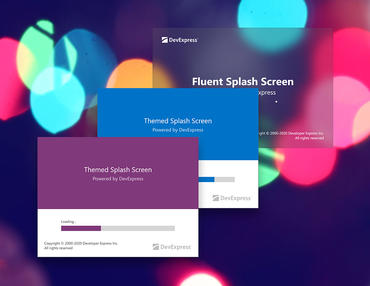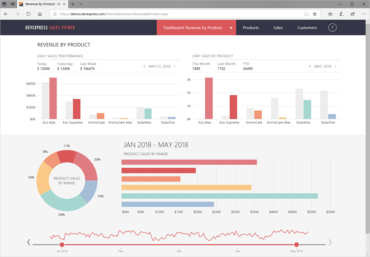
Improves GridView, RichEdit and Scheduler controls.
Fixes
All ASP.NET MVC products
- MVC - There is no suitable API to force unobtrusive validation for visible and hidden editors located on a form or within a specific container.
All ASP.NET Web Forms products
- Documentation - Add information that the font and baseColor can be changed in the Default theme.
- ExpressionEditor does not support the ToDateTime function.
ASPxDataEditors
- BootstrapBinaryImage - It's not possible to set the "Standard" upload mode using the EditingSettings.UploadSettings.UploadMode property.
- Calendar - Blue borders are shown for every month and year in Chrome iOS.
- CheckBox for WebForms - Page automatically scrolls up when the checked state changes in IE.
- TextBox for WebForms - The page is not scrolled by using the mouse scroll wheel when Mask is specified and AllowMouseWheel is disabled.
ASPxDiagram
- The control sends too many requests to the server to load SVG images for custom shapes.
- The toolbox is shown above a responsive modal panel.
- The "Object reference not set to an instance" error occurs when the parent ASPxCallbackPanel callback is initiated on the "Delete" key press.
ASPxGantt
- An error occurs on an attempt to create a task if a data source is initially empty.
ASPxGridView
- Batch Editing - The RowUpdating event has incorrect arguments if the grid is filtered.
- Data Cell Bands demo - Grid borders are not rendered with the Mulberry theme.
- System.StackOverflowException exception occurs after all rows have been selected and then exported.
- Add the "Preview Changes" command to the GridView toolbar.
- An unnecessary query is executed when SettingsHeaderFilter.Mode is set to DateRangePicker or DateRangeCalendar.
- Sorting is applied incorrectly for a detail grid if the SortMode property is set to DisplayText for specific columns in the Init event handler.
- TokenBox/TagBox Column - The "Invalid value" error occurs on updating or inserting a row.
- The GridViewClientSideEvents.EndCallback event has an incorrect e.comand parameter.
- An Object Reference error occurs if the grid in Batch mode has a group summary item with FieldName set to a column that is not added to grid columns.
- The AutoExpandAllGroups property is not in effect after the Refresh method is called if a grid is initially empty.
- The 'Cannot set property 'collectCallbackIDs' of null' error occurs when a grid is in Batch mode, the Enabled property is set to False and it contains a combo box column that supports callbacks.
- The 'Multiple controls with the same ID '_0' were found' error occurs on paging if ShowEmptyDataRows is enabled and a grid contains cell bands.
ASPxHtmlEditor
- 'Select All' toolbar item doesn't work on a mobile device if an editor is not focused.
- The Height property has no effect when it is set to 100% even if the height of all its containers is set to 100%.
ASPxRichEdit
- Print Preview - Tables are rendered differently than in a control.
- A dialog to fill document fields is shown while printing a document, even if the fields were filled before clicking the Print button.
- "Object reference not set to an instance of an object" exception is thrown if the Sql Office State provider is used.
- Font settings are not pasted to the editor if text was copied from Microsoft Word.
- Inserted images are converted to PNG and the size of an exported/saved document becomes bigger than the size of the initial image.
- Remote State Provider - An error message occurs after inserting an image from the clipboard.
- Remote State Provider - An error occurs if the Insert Image dialog is invoked before document synchronization.
- The "Automatically resize to fit contents" option's state is incorrect when opening certain RTF documents.
- The "Cannot read property 'onGetResponse' of null" JS error occurs under certain circumstances when Spell Checking is enabled.
- The copy-paste feature does not work if the control is placed into iframe and the DocumentCapabilities.CharacterFormatting property is disabled.
- A script error occurs on an attempt to set negative spacing between cells in a table.
- A table pasted in a document is incorrectly displayed when the control is used in Simple View mode.
- FILLIN fields are not supported.
- Performance issues occur on opening a certain large file.
- Some .emf images are displayed with low quality.
- The "Autofit window" functionality does not work if an object with a floating position is located on the side of the table.
- The "Cannot read property 'info' of undefined" script error occurs on opening a certain file.
- The control displays OK button when re-opening a document on a callback.
- The editor deletes the selected paragraph located at the end when replacing the selected row.
- The font for the normal style is set to Symbol on copying content to an empty RichEdit from a specific document.
- The table ruler doesn't work correctly.
- A document format is incorrectly determined when being saved if the document was opened from a byte array (stream) with a format specified explicitly.
ASPxScheduler Suite
- A client state of the ASPxResourceNavigator control located within a template is not updated on callback requests.
- Layout is rendered incorrectly when the iOS theme is used.
- The TimelineView.CellAutoHeightOptions.Mode property affects resizing performance.
- "WorkWeek" view is incorrectly aligned.
- Appointment start time is not shown for multi-day appointments if the EnableClientRender property is set to true.
- Appointments are incorrectly aligned after refresh.
- Multi day appointments are not visualized after editing.
- The DayCount property should be hidden for FullWeek and WorkWeek views.
- The Floating Action Button's New Appointment item cannot be localized using satellite assemblies generated by Localization Service.
- The layout of View Selector and View Interval elements is incorrectly re-calculated when changing control width if only Agenda view is enabled.
- The selection tooltip is never shown.
- Timeline view - The content is rendered incorrectly if the control's height is greater than the height of all the visible resources.
- TimeLineView's layout is calculated incorrectly if a scheduler's height is changed on the client when the FitToContent mode is enabled and appointments are grouped by resources.
- It's impossible to add a new FAB action in the VS Properties window.
- The "Failed to load viewstate" error occurs in a certain scenario when EnableCallBacks is set to false and templates are defined for views.
- The appointment color set in the AppointmentViewInfoCustomizing event handler is lost when several resources are displayed.
- The Edit floating action button is not hidden on selecting a date cell after selecting an appointment.
- The End date is changed after a callback inside the customized edit form if the AllDay property is enabled.
- The page scroll position is lost after clicking ASPxCheckBox placed inside HorizontalAppointmentTemplate.
- The scheduler layout gets corrupted once a custom popup is shown in the AppointmentClick event handler instead of the default tooltip.
- The StoreFullWeekViewTimeScale property is not available and the corresponding time scale value is not stored in cookies.
- Scheduler for WebForms loses its scrollbar position after moving/resizing an appointment and calling the client-side Refresh and PerformCallback methods.
- The scrollbar position is lost after calling the client-side SetHeight method.
- Scheduler.Web - An event is dragged following the mouse pointer once the mouse button is released.
- The "Cannot read property 'getVisibleIntervals' of null" error occurs if the ASPxScheduler control with a custom ToolbarViewVisibleIntervalTemplate template is located within GridView's detail row template.
ASPxSpreadsheet
- Documentation - Add information that the ASPxSpreadsheet control's client-side BeginCallback and EndCallback events don't provide the e.command parameter.
- A file becomes corrupted after saving.
- A worksheet name containing TAB characters is incorrectly parsed on the document load.
- OpenXML document containing specific formulas cannot be opened.
- Pasting doesn't work when RedisStateProvider is used.
- The client-side SpreadsheetCellBeginEdit event has incorrect information about date values.
- Spreadsheet chooses a default aggregation operator for a particular set of data not the same as it is done in Microsoft Excel.
- Spreadsheet for ASP.NET Core - Search with the "Find all" option is incorrectly performed if a single space value is used.
- Spreadsheet for WebForms - Sorting works only within a table.
- Spreadsheet for WebForms - The Undo/Redo buttons become active after adding a new sheet.
ASPxTreeList
- Nodes that are hidden in the CustomFilterNode event handler are still rendered in TreeList if a TreeList's filter is empty.
- The component render looks broken if virtual mode is used with vertical scrolling.
- Recursive selection does not work when the Search Panel is enabled.
Bootstrap Charts
- The SettingsCommonAxis.Color property cannot be set.
Bootstrap Data Editors
- BootstrapBinaryImage - It's not possible to set the "Standard" upload mode using the EditingSettings.UploadSettings.UploadMode property.
- ButtonEdit for Bootstrap - The Button.ToolTip content is incorrectly encoded.
- RadioButtonList for Bootstrap - The CSS class specified through the TextCssClass property cannot be applied to list items.
Bootstrap GridView
- The validation mark is not shown for the BootstrapGridViewCheckColumn column.
- An unnecessary query is executed when SettingsHeaderFilter.Mode is set to DateRangePicker or DateRangeCalendar.
- TokenBox/TagBox Column - The "Invalid value" error occurs on updating or inserting a row.
Bootstrap Navigation, Layout & Multi-Purpose Controls
- Bootstrap FileManager - The component looks collapsed in IE11 if the Height property is not specified.
- BootstrapFileManager - "Cannot read property 'mainElement' of null" script error occurs when the ShowFilterBox property is disabled.
- FileManager - The ASPxClientFileManagerItem.GetFullName method returns incorrect file paths for filtered files if the SettingsFiltering.FilterBoxMode property is set to "Subfolders".
- FileManager for Bootstrap - It is not possible to upload a file via drag and drop.
Bootstrap Rich Text Editor
- Font settings are not pasted to the editor if text was copied from Microsoft Word.
- Remote State Provider - An error message occurs after inserting an image from the clipboard.
- Remote State Provider - An error occurs if the Insert Image dialog is invoked before document synchronization.
- The "Automatically resize to fit contents" option's state is incorrect when opening certain RTF documents.
- The "Cannot read property 'onGetResponse' of null" JS error occurs under certain circumstances when Spell Checking is enabled.
- The copy-paste feature does not work if the control is placed into iframe and the DocumentCapabilities.CharacterFormatting property is disabled.
Bootstrap Scheduler
- HorizontalAppointmentTemplate content is shown over day headers after a date is changed.
- HorizontalAppointmentTemplate is missing if Scheduler is wrapped in the div element with bootstrap classes (col-lg-8,col-lg-6).
- The HorizontalAppointmentTemplate template is not applied in MonthView.
- The selection tooltip is never shown.
DevExtreme Data Grid
- A focused row is changed after swiping a table on a mobile device.
- An additional top border is shown for the selected row.
- Cell highlight is disabled after editing.
- Column separators don't reach the bottom border under certain conditions.
- Paging to the last page is incorrectly performed if the FocusedRowEnabled option is enabled.
- State Storing - Selection is not restored when renderAsync is set to true.
- The color of group row headers is incorrect in Firefox when fixed columns are enabled.
- The dx-datagrid-hidden-column CSS class is applied to the group header when the hidingPriority property is specified for a grid column.
- The FocusedRowChanged event is raised twice when a row is updated.
- DataGrid clears the focused row when the Edit Form is opened.
- DataGrid doesn't display validation messages in cell editing mode with enabled selection if all text is deleted at once.
- DataGrid doesn't validate a currently edited cell when a row is selected in the Material theme.
- DataGrid with a boolean column throws the "Cannot read property 'type' of undefined" error when deleting a row.
- DataGrid/TreeList - The rowAlternationEnabled option does not affect fixed columns in FireFox 73.0.
DevExtreme Data Visualization
- CDN Scripts - "A cookie associated with a cross-site resource was set without the `SameSite` attribute." warning appears.
- PieChart - Legend item color changes on hovering over a point if hoverMode is none.
- PieChart - Sectors disappear when tapping in iOS.
DevExtreme Diagram
- The control sends too many requests to the server to load SVG images for custom shapes.
DevExtreme File Management
- File Manager for ASP.NET Core doesn't show a file if its extension contains capitalized letters.
- FileManager for ASP.NET Core - The AllowedFileExtensions rules are set inconsistently on the client and server sides.
DevExtreme Gantt
- A JSON object is sent as a parameter after a resource is deleted.
DevExtreme Html Editor
- Image resizing rectangle is painted incorrectly when an image is placed within a list.
- HtmlEditor removes attributes from the OL element.
DevExtreme Scheduler
- Incorrect date format for German localization.
- The widget's header is rendered incorrectly on narrow screens.
- The appointment is rendered incorrectly when Daylight Saving Time starts.
- The appointment text is not displayed when both startDate and endDate are set to 12AM on the same dates.
- Scheduler sends incorrect appointment data to the onAppointmentFormOpening event handler if the UTC timezone is used.
DevExtreme Tree List
- The rowAlternationEnabled option does not affect fixed columns in FireFox 73.0.
- Treelist - Actions like selecting rows require two clicks on mobile devices if less than a half of the row is visible.
DevExtreme UI Widgets
- Accordion - The option method doesn't update layout if a long path is used.
- ColorBox - The showDropDownButton and openOnFieldClick properties are hidden in the control.
- DateBox - onValueChanged event is undefined when the type is time and the value is changed from the picker.
- DateBox ignores formatting options on Android devices.
- DevExtreme Editors - The "Error: E0120 - Adapter for a DevExpressValidator component cannot be configured" error occurs on an attempt to specify validator settings in the onContentReady event handler.
- DropDownBox - HOME/END does not work when a popup is open.
- List - It is possible to reorder items if allowReordering is set to false.
- List - The widget incorrectly renders a dragged item if RTL is enabled.
- RadioGroup - Setting items in onContentReady requires setTimeout.
- SelectBox resets its value when focus is lost and the value is not included in data items.
- TileView - Scrolling starts from the left although RTL is enabled.
- Toolbar - The "System.NullReferenceException: Object reference not set to an instance of an object" error occurs if elementAttr and ID are set for the nested dxSelectBox.
- TreeView doesn't accept a sting as a rootValue.
MVC CardView
- NullReferenceException is thrown on sending a POST request with an empty body.
MVC Data Editors
- Calendar - Blue borders are shown for every month and year in Chrome iOS.
- ComboBox - The dropdown layout is incorrect if the null value is returned for an empty filter.
- MVC Combobox - "Cannot read property 'value' of null" error occurs if a combobox editor was removed from a page until its callback was finished.
MVC Diagram
- The control sends too many requests to the server to load SVG images for custom shapes.
- The toolbox is shown above a responsive modal panel.
MVC GridView
- An unnecessary query is executed when SettingsHeaderFilter.Mode is set to DateRangePicker or DateRangeCalendar.
- TokenBox/TagBox Column - The "Invalid value" error occurs on updating or inserting a row.
- NullReferenceException is thrown on sending a POST request with an empty body.
MVC Navigation, Layout & Multi-Purpose Extensions
- FormLayout - The layout group caption has borders in some themes.
- FileManager - The "Object reference is not set to an instance of an object" is thrown when copying one folder to another with Google Drive System provider.
- FileManager - The ASPxClientFileManagerItem.GetFullName method returns incorrect file paths for filtered files if the SettingsFiltering.FilterBoxMode property is set to "Subfolders".
- Ribbon for MVC - An exception occurs when the DefaultRibbonTabs property of both SpreadsheetExtension and RichEditExtension is used to build ribbon tabs.
MVC Report
- ASPxWebDocumentViewer - CSV/Text export options should be hidden if the SingleFile export mode is not allowed.
- ASPxWebDocumentViewer - The StorageCleanerSettings class does not work for in-memory document storage (no file-based storage).
- Reporting - The String.EndsWith() function has a typo in the description.
- Web Dashboard - The "Cannot read property 'toLowerCase' of undefined" Javascript error occurs when expanding fields in the field list in certain cases.
- Web Report Designer - It is not possible to edit the Parameter.Tag property after upgrading to 19.2.
- Web Report Designer - XRRichText in-place editing does not work correctly when the editor is scrolled.
- Web Report Designer's Report Wizard - The DataSource selection page is displayed in the wizard even if it has only one data source.
- XRPivotGrid - some strings cannot be localized.
- XtraReport - The KeepTogether option does not work for XRPictureBox.
MVC RichEdit
- A dialog to fill document fields is shown while printing a document, even if the fields were filled before clicking the Print button.
- "Cannot read property 'saveInProgress' of null" JavaScript error occurs under certain circumstances.
- "Object reference not set to an instance of an object" exception is thrown if the Sql Office State provider is used.
- Font settings are not pasted to the editor if text was copied from Microsoft Word.
- Inserted images are converted to PNG and the size of an exported/saved document becomes bigger than the size of the initial image.
- Numbers are reset after updating a table.
- Remote State Provider - An error message occurs after inserting an image from the clipboard.
- Remote State Provider - An error occurs if the Insert Image dialog is invoked before document synchronization.
- The "Automatically resize to fit contents" option's state is incorrect when opening certain RTF documents.
- The "Cannot read property 'onGetResponse' of null" JS error occurs under certain circumstances when Spell Checking is enabled.
- The copy-paste feature does not work if the control is placed into iframe and the DocumentCapabilities.CharacterFormatting property is disabled.
- An error occurs on printing a document with a footer/header.
- Document content is not saved on the SaveCopy method call during a custom callback initiated after typing.
- Spell checker does not recognize words with special symbols in Spanish.
- A document format is incorrectly determined when being saved if the document was opened from a byte array (stream) with a format specified explicitly.
MVC Scheduler
- A client state of the ASPxResourceNavigator control located within a template is not updated on callback requests.
- The appointment highlighting feature stops working after changing a currently displayed month.
- Date Headers and All-Day area cells are misaligned relative to main view cells in the Edge browser.
- Appointment start time is not shown for multi-day appointments if the EnableClientRender property is set to true.
- It is impossible to navigate to previous/next months using the Date Navigator control if a newly selected date is located in the "disabled date" area.
- Multi day appointments are not visualized after editing.
- The DayCount property should be hidden for FullWeek and WorkWeek views.
- The Floating Action Button's New Appointment item cannot be localized using satellite assemblies generated by Localization Service.
- The layout of View Selector and View Interval elements is incorrectly re-calculated when changing control width if only Agenda view is enabled.
- The selection tooltip is never shown.
- Timeline view - The content is rendered incorrectly if the control's height is greater than the height of all the visible resources.
- TimeLineView's layout is calculated incorrectly if a scheduler's height is changed on the client when the FitToContent mode is enabled and appointments are grouped by resources.
- IE 11 - The appointment edit form with the template content has the transparent background if the adaptivity mode of the popup container is enabled.
- The client-side AppointmentClick and AppointmentDoubleClick events don't fire if all items of the popup menu are hidden and this menu is invoked.
- Scheduler for MVC sends a callback on navigating in the DateNavigator component even if the AppointmentDatesHighlightMode property is set to "None".
MVC Spreadsheet
- A file becomes corrupted after saving.
- A worksheet name containing TAB characters is incorrectly parsed on the document load.
- OpenXML document containing specific formulas cannot be opened.
- Pasting doesn't work when RedisStateProvider is used.
- The client-side SpreadsheetCellBeginEdit event has incorrect information about date values.
- Search with the "Find all" option is incorrectly performed if a single space value is used.
- The Copy/Paste functionality still works if it is disabled using Settings.Behavior properties.
MVC TreeList
- Nodes that are hidden in the CustomFilterNode event handler are still rendered in TreeList if a TreeList's filter is empty.
- The component render looks broken if virtual mode is used with vertical scrolling.
Navigation, Layout & Multi-Purpose Controls
- FileManager - The "Object reference is not set to an instance of an object" is thrown when copying one folder to another with Google Drive System provider.
- FileManager - The ASPxClientFileManagerItem.GetFullName method returns incorrect file paths for filtered files if the SettingsFiltering.FilterBoxMode property is set to "Subfolders".
- FileManager for WebForms - MaterialCompact theme - A control is rendered incorrectly after the 'Refresh' toolbar item is clicked and file manager is in the detail row grid template.
- FormLayout for WebForms - The Font.Bold property is applied not to all item captions inside the layout.
- PopupControl for WebForms - ASPxWebDocumentViewer located inside a popup with adaptivity mode set to "Always" doesn't adjust its size correctly.
- Splitter for WebForms - The "Cannot read property 'GetContentContainerElement' of null" script error occurs when ASPxSplitter has panes with the enabled AutoHeight in a certain scenario.
- UploadControl for WebFroms - The "HTTP header "Dropbox-API-Arg": commit.path: 'x' did not match pattern '(/(.|[\r\n]))|(ns:[0-9]+(/.)?)|(id:.)'" error occurs when uploading a file to the Dropbox storage.
Project Templates
- "BootstrapToolbar ID is not specified" error occurs on opening the Site.master page of Bootstrap Responsive Web Application.
Rich Text Editor for ASP.NET Core
- Font settings are not pasted to the editor if text was copied from Microsoft Word.
- A script error occurs after a multi-level list is applied to a single-level list contained in a loaded document.
- A script error occurs when selecting text with multiple fonts and opening the Font dialog.
- Hanging indents are displayed incorrectly.
- Incorrect text is shown in the paste error dialog.
- A DOCX file is corrupted after export.
- Tab alignment is incorrect in certain documents.
- XRRichText in-place editing does not work correctly when the editor is scrolled.
Spreadsheet for ASP.NET Core
- It is impossible to restore a minified column.
- Search with the "Find all" option is incorrectly performed if a single space value is used.
- The New Sheet button is enabled if a protected document is opened.
- The Search feature does not work properly.
XtraReports Suite
- ASP.NET Core Report Designer - A registered exception handler does not catch query builder exceptions.
- ASPxWebDocumentViewer - CSV/Text export options should be hidden if the SingleFile export mode is not allowed.
- ASPxWebDocumentViewer - The StorageCleanerSettings class does not work for in-memory document storage (no file-based storage).
- Document Viewer does not operate correctly when the ASP.NET Reporting back-end application is deployed in containers (Web Farm).
- End-User Report Designer - Typing issue in devexpress-reporting npm package.
- Export to HTML - Text disappears if the text font size is larger than the label height.
- Export to HTML - Text in a control is truncated on exporting a report in the 19.2.5.20022 build.
- InteropServices.ExternalException is thrown on processing the <HR> tag in XtraReport on Azure.
- Property Grid - It is impossible to customize the custom property name of a custom control in the Expression tab.
- Reporting - The String.EndsWith() function has a typo in the description.
- Web Document Viewer - "Document Not Found" error occurs in server-side logs when an application is published on Azure.
- Web Report Designer - It is not possible to edit the Parameter.Tag property after upgrading to 19.2.
- Web Report Designer - XRRichText in-place editing does not work correctly when the editor is scrolled.
- Web Report Designer's Report Wizard - The DataSource selection page is displayed in the wizard even if it has only one data source.
- XRPivotGrid - some strings cannot be localized.
- XtraReport - The KeepTogether option does not work for XRPictureBox.