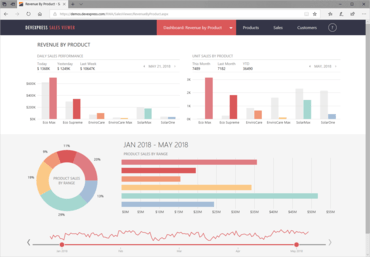DevExpress ASP.NETImproves Reports, GridView and RichEdit controls.
Fixes
ASP.NET Demos
- Gantt for MVC - Validation Demo - Parent tasks are updated if the SettingsValidation.AutoUpdateParentTasks property is disabled via the check box.
- HtmlEditor - Placeholders Demo - The PlaceholdersHtmlEditorPartial view is not published in the online demo.
ASPxCardView
- CardView - Batch Editing doesn't work when the adaptive mode is enabled (SettingsAdaptivity.AdaptivityMode = "SingleColumnWindowLimit").
- CardView for WebForms - The AllowEllipsisInText property doesn't work when CardViewColumnLayoutItem has ShowCaption="false".
ASPxDataEditors
- ButtonEdit - The Clear Button is not shown when it is added to the Buttons collection.
- ComboBox for WebForms - Custom Filtering highlighting works incorrectly when the ImageUrlField property is specified.
ASPxDiagram
- Shapes and Containers are incorrectly arranged if an auto-generated layout is used.
- Shapes are incorrectly aligned within a parent container if this container contains a single shape only.
- The "Specified method is not supported" error occurs on loading a diagram if a mapping for the Style property is specified.
- There is no Points option to map edges.
ASPxGantt
- DateTime values are passed to server-side events as strings on updating tasks.
- "ReferenceError: dxgtDialog_BtnResources is not defined" error occurs on editing a task.
- It is not possible to create custom columns in 19.2.
- The BeginCallback and EndCallback events are not raised when a task is collapsed/expanded.
- A progress slider appears in a task on mouse hover after installing a hotfix.
- Column width is incorrect.
- Gantt freezes if its width is less than SettingsTaskList.Width.
- The client-side SetHeight method works incorrectly.
- The display format is not applied to a task edit dialog if the DisplayFormatInEditMode property is set to True.
- A new task is added to Gantt even if InsertCommand is not specified for a data source.
ASPxGridView
- Microsoft Azure - Unable to cast object of type 'DevExpress.Office.Drawing.PrecalculatedMetricsFontInfo' to type 'DevExpress.Office.Drawing.CrossPlatformFontInfo'. occurs while exporting the grid.
- Hyperlinks cannot be seen in a responsive detail row in some themes.
- A CSS class is not applied to the header filter's footer if the Office365 theme is used.
- The "OK" and "Cancel" buttons are not displayed in the header filer popup in a customization window if a column is initially hidden.
- GridView for WebForms, Bootstrap - Batch Editing - Text remains highlighted in certain conditions if a filter is used.
- GridView, TreeList - The Pager background color is inconsistent in the controls if certain themes are applied.
- Web - Model captions are not used for Type properties in ASPxGridListEditor's filter control.
ASPxHtmlEditor
- Line breaks are removed from a readonly "textarea" element inserted by using the PASTEHTML command in Microsoft IE 11.
- The table layout is broken when the "Normal (DIV)" style is applied to a table cell's text.
- Caret position is calculated incorrectly when creating a bullet list and a document contains a single (empty) paragraph with a "text-align:left" attribute.
- An image is replaced with the <br /> element if it's dragged and dropped to the same position.
- Items of an ordered list are continuously added after pressing the Enter key.
- The Font size picker works in Microsoft Edge incorrectly.
- It is not possible to select a font from toolbar if this font is used in StylesDocument.
- Resizing a column resets its cell's background color.
- Tag Inspector doesn't select td and th elements.
- The Remove Format command incorrectly works for tables.
- The SetHeight method called in the Init event handler doesn't affect the control's height if its Height property is set to 100%.
ASPxRichEdit
- A table layout is incorrect for tables with the autofit option enabled.
- Items in a multi-level list copied from a Microsoft Word document are aligned incorrectly.
- Numbered lists are copied and pasted from MS Word as plain text.
- A table with one cell is rendered differently from Word.
- The "Internal exception" error is raised when typing text in a table after a check box was removed.
- Content inserted via the insertRtf command is duplicated.
- TextBox under another TextBox cannot be selected.
- RTF copy/paste from the clipboard is not supported.
- Fonts applied to texts are incorrectly restored on saving and loading a document in a demo.
- Tables are disaplyed incorrectly in certain RTF documents.
- Images (TextBoxes) with a different height are incorrectly aligned in a document header in comparison with MS Word.
ASPxScheduler Suite
- A tooltip for a dragged appointment is shown incorrectly in the Google Chrome browser on a touch screen.
- Appointment tooltips are not shown on hovering over appointments with the mouse on touch screens.
- There is no capability to navigate to a next interval in the TimeLine view using touch gestures.
- Editors inside the appointment edit form have an incorrect size on small screens in IE11.
- ASPxResourceNavigator located in ToolbarViewSelectorTemplate doesn't show tokens in Token mode if the main scheduler's resource navigator is not used in Token mode.
- It is possible to set the Start date to a later date than the End date.
- Month navigation doesn't work correctly after selecting the full first week in ASPxDateNavigator.
- Scheduler width is constantly growing on page load in Edge.
- Scroll position unexpectedly changes under certain circumstances.
ASPxSpreadsheet
- A new worksheet is added before an active worksheet.
- A custom User-Defined function used in array formulas is not re-calculated correctly in a worksheet.
ASPxTreeList
- Command columns are generated with empty names on the client even if the TreeListCommandColumn.Name property value is specified.
- The control cannot be updated with a client-side Refresh method (or a corresponding ToolBar command) in Batch Edit mode.
- TreeListComboBoxColumn values are right justified.
- Validation Error Icons are rendered in TreeList cells in Batch Edit mode incorrectly if the AllowEllipsisInText property is enabled.
- The Pager background color is inconsistent in the controls if certain themes are applied.
- A current filter criteria is incorrectly applied to visible nodes based on the GroupOperator value if this value is changed on a custom callback.
- Sorting does not work in certain conditions if a column contains null values.
- The CustomButtonCallback event is missing.
Bootstrap CardView
- The endless paging mode doesn't work if a vertical scrollbar is visible.
- Designer does not retrieve the DataSourceID columns and crashes on editing the column collection.
Bootstrap Charts
- PieChart for Bootstrap - A chart is not displayed if it is wrapped in a container with the display:flex style (such as the "row" class).
Bootstrap Data Editors
- SpinEdit for Bootstrap - The Clear button icon is incorrectly displayed if custom validation is enabled.
Bootstrap GridView
- Batch Edit - Add a way to assign a custom class to a modified cell (similar to the BatchEditModifiedCell property in ASPxGridView).
- Editors' width is incorrect in a popup edit form in some cases.
- The AutoFilterCondition property is not available.
- Bootstrap - Batch Editing - Text remains highlighted in certain conditions if a filter is used.
Bootstrap Navigation, Layout & Multi-Purpose Controls
- BootstrapFormLayout - BootstrapLayoutGroup specifies the ColumnCount property.
- FormLayout for Bootstrap - BootstrapLayoutGroup doesn't have properties for tab styles when BootstrapTabbedLayoutGroup is used.
- FormLayout for Bootstrap - It's not possible to show FormLayout hidden with the ClientVisible property by calling the SetVisible method.
- UploadControl for Bootstrap - The ShowClearFileSelectionButton="false" property causes the "Cannot read property 'querySelector' of undefined" JavaScript error.
Bootstrap Rich Text Editor
- UploadControl for Bootstrap - The ShowClearFileSelectionButton="false" property causes the "Cannot read property 'querySelector' of undefined" JavaScript error.
Bootstrap Scheduler
- Scheduler for Bootstrap - The loading panel isn't hidden when switching between weeks after a new appointment is added.
Data Access Library
- SqlDataSource - Schema discovery fails for table names wrapped in 'single quotes'.
- SqlDataSource - The "Incorrect syntax" error occurs when CustomSqlQuery is executed.
DevExtreme Core
- The "DevExpress.data.ODataContext is not a constructor" error occurs in v20.1.
DevExtreme Data Grid
- A lookup column doesn't display a value for a new row with "cell" editing mode if calculateDisplayValue is defined.
- Extra Filter Row cells appear on the right after grouping by multiple columns when showWhenGrouped = true.
- Grid content flickers when rowRenderingMode is set to 'virtual' under certain conditions.
- It is possible to filter in the UI with an incomplete "between" date filter value.
- Rows may be incorrectly rendered in virtual scrolling mode when a mouse is used to drag a scrollbar.
- The "Export all data" toolbar item is rendered incorrectly.
- The blue column separator line breaks after resizing a column.
- The cell focus frame is not resized on resizing a column.
- The page size is not displayed if stateStoring and repaintChangesOnly are enabled.
- The widget displays rows in their original order for a moment after a dragged row is dropped to a target location.
- Сolumn header grows and overlaps a filter row cell when the column is grouped and showWhenGrouped is enabled.
- DataGrid doesn't allow reverting validation on Apple iPad in cell editing mode.
- DataGrid ignores the searchPanel.text value if the state storing option is enabled.
- DataGrid/TreeList - The column chooser scrolls to the top after a column is checked.
- The OnSelectionChanged event has inconsistent arguments when state storing is enabled.
- PivotGrid - Tree-like and List-like header filters behave differently after "SelectAll".
DevExtreme Data Visualization
- Chart - Tooltip background is invisible in Mozilla Firefox when a material theme is applied.
- VectorMap - The 'rawData.slice is not a function' error appears on an attempt to load GeoJSON data with CustomStore.loadMode=raw.
DevExtreme Diagram
- Shapes and Containers are incorrectly arranged if an auto-generated layout is used.
- Shapes are incorrectly aligned within a parent container if this container contains a single shape only.
- Exported JSON data is incorrect if a shape is placed into a container.
- It's not possible to add both the custom and default commands to the context menu.
DevExtreme File Management
- FileManager for ASP.NET Core - The "Maximum call stack size exceeded" JS error occurs when a large file is uploaded and the size of a chunk is small.
- FileUploader - Accessibility - The file input element does not have the aria-* attributes and does not allow to set one.
DevExtreme Gantt
- The "Can't set Start of the task later than its End" error occurs while editing a task if entered dates belong to the subsequent month.
- Data is not displayed in custom columns in the tree list area if autoUpdateParentTasks is set to True.
- The tree is collaped when the tasks data source is set after a timeout.
DevExtreme Pivot Grid
- Tree-like and List-like header filters behave differently after "SelectAll".
DevExtreme Scheduler
- It is possible to click the OK button several times and add multiple appointment to the scheduler in the appointment edit form if an end-user has a slow Internet connection.
- Resources' data source does not pass filter parameters to a server.
- The appointment is displayed incorrectly when a recurrence rule is enabled in a certain scenario.
- The Month view - The widget is rendered incorrectly if its height is set in percents.
- The shadeUntilCurrentTime option shades extra dates on mobile devices.
- The targetedAppointmentData and appointmentData parameters have the same date for a recurrence appointment's More button.
- Scheduler ignores BYSETPOS=-1 in all views except the Month view.
DevExtreme Tools
- DevExtreme Scaffold - The "key" error occurs on an attempt to add a view in Microsoft Visual Studio 16.6.0.
DevExtreme Tree List
- The column chooser scrolls to the top after a column is checked.
DevExtreme UI Widgets
- Button - The "Cannot read property 'click' of undefined" error message occurs in version 20.1 when the useSubmitBehavior option is enabled.
- DateBox - Firefox highlights the first number in a DateBox input element under certain conditions.
- DateBox - The validationCallback function is called twice on changing a value.
- DateBox may show the "W0001 - dxDateBox - 'showPopupTitle' option is deprecated in 20.1" warning when used in our widgets.
- DropDownBox - The popup overlaps the input element when the editorStylingMode property is set to "outlined".
- List - The number of mouseout event handlers grows on searching until they crash a browser in Material themes.
- Lookup - The "Cannot read property '_wrapper' of undefined" error occurs when the fullScreen option is enabled.
- ScrollView - The scrolling operation is interrupted on touch devices.
- Tabs - Icons are misaligned in the material theme.
- TagBox - A selected item is removed when an end user searches for and selects another item.
- Toolbar - DropDownButton does not render items with templates when the deferRendering option is disabled.
- Validation - Cannot submit an HTML form when AsyncRule is used.
- Web Document Viewer may show the 'onKeyPress option is deprecated in 20.1' warning.
MVC CardView
- Batch Editing doesn't work when the adaptive mode is enabled (SettingsAdaptivity.AdaptivityMode = "SingleColumnWindowLimit").
MVC Chart
- The CustomizePieTotalLabel and CustomizeStackedBartTotalLabel event handlers are not effective.
MVC Data Editors
- ButtonEdit - The Clear Button is not shown when it is added to the Buttons collection.
MVC Diagram
- Shapes and Containers are incorrectly arranged if an auto-generated layout is used.
- Shapes are incorrectly aligned within a parent container if this container contains a single shape only.
- The "Specified method is not supported" error occurs on loading a diagram if a mapping for the Style property is specified.
MVC Gantt
- DateTime values are passed to server-side events as strings on updating tasks.
- "ReferenceError: dxgtDialog_BtnResources is not defined" error occurs on editing a task.
- It is not possible to create custom columns in 19.2.
- A modified title of a task is lost after editing other options of this task.
- The BeginCallback and EndCallback events are not raised when a task is collapsed/expanded.
- Validation Demo - Parent tasks are updated if the SettingsValidation.AutoUpdateParentTasks property is disabled via the check box.
- A progress slider appears in a task on mouse hover after installing a hotfix.
- Column width is incorrect.
- Gantt freezes if its width is less than SettingsTaskList.Width.
- The client-side SetHeight method works incorrectly.
- The display format is not applied to a task edit dialog if the DisplayFormatInEditMode property is set to True.
MVC GridView
- Hyperlinks cannot be seen in a responsive detail row in some themes.
- The AllowGroup property does not affect ungrouping through the Customization Dialog.
- A localized Enum field loses localized text in Min/Max group summaries.
- Batch Edit mode - The ComboBox editor contains duplicated items if its data source is changed when cell editing is started.
- GridView, TreeList - The Pager background color is inconsistent in the controls if certain themes are applied.
MVC HtmlEditor
- Caret position is calculated incorrectly when creating a bullet list and a document contains a single (empty) paragraph with a "text-align:left" attribute.
- An image is replaced with the br element if it's dragged and dropped to the same position.
- Items of an ordered list are continuously added after pressing the Enter key.
- The HtmlEditorSettings class does not allow access to the SettingsPlaceholders property.
- It's not possible to type text into an editor after inserting a placeholder by executing the INSERTPLACEHOLDER_COMMAND command in Firefox.
- The Font size picker works in Edge incorrectly.
MVC Navigation, Layout & Multi-Purpose Extensions
- FileManager - A separator is incorrectly applied when the GetFullName method is called for a selected file.
- FormLayout - Tab content color changes between versions.
- ImageZoomNavigator - ImageZoom's image is not refreshed after binding to an empty folder.
- Menu for MVC - The menu is closed on hovering over a disabled item.
MVC Report
- A Report created in the Add DevExpress Item menu does not generate the designer.cs file and ignores the application namespace.
- Angular Web Report Designer - The CustomizeSaveAsDialog event is missing.
- End-User Report Designer breaks on enabling the ConvertBindingsToExpressions option to automatically convert DataBindings to ExpressionBindings.
- Export to DOCX - Text is missing in "Single File Page by Page" export mode when large font sizes are used.
- MVC Report Designer - The IsModified() state is unexpectedly changed when localized reports call GetJsonReportModel().
- ObjectDataSource - The bound object constructor is invoked only once when the first subreport occurrence is printed.
- Web Document Viewer may show the 'onKeyPress option is deprecated in 20.1' warning.
- Web Report Designer - Font property editors are missing when XRControlStyle is selected in the property panel.
- Web Report Designer - The client-side ReportOpening event is raised on double-clicking a subreport.
- Web Report Designer - The DetailReportBand -> Detail band height is not applied correctly for a localized report.
- XRPictureBox - Setting the Sizing property to "AutoSize" may enlarge report memory consumption.
MVC RichEdit
- The "Internal exception" error is raised when typing text in a table after a check box was removed.
- Content inserted via the insertRtf command is duplicated.
- Grid lines are not shown for all edges in the Chrome browser on displays with 125% scale setting specified.
- JavaScript code goes to an infinite loop with a specific document.
- TextBox under another TextBox cannot be selected.
- An error occurs on pasting content from a Microsoft Word document.
- An exception is thrown for the DevExpress.Utils.Internal.FontManager class when a rich editor uses the Fonts collection and only one font is set on a machine.
- RTF copy/paste from the clipboard is not supported.
- The "Cannot read property 'removeAllRanges' of null" error occurs under certain conditions.
- The file uploading section is not shown in the Open dialog if RichEditExtension.GetCallbackResult is returned in the controller's callback action.
- The result of the "Restart Numbering" command is lost in the exported PDF file.
- Table indentation is lost after saving and reopening the document.
- Images (TextBoxes) with a different height are incorrectly aligned in a document header in comparison with MS Word.
MVC Scheduler
- AppointmentRecurrenceForm for MVC - The "Uncaught ReferenceError: XXX is not defined" error occurs if the Name of a control contains the "XXX." prefix.
- DateNavigator - The client-side DayCellCustomHighlight event is not raised if the event handler was specified at the SchedulerSettings level.
- A tooltip for a dragged appointment is shown incorrectly in the Chrome browser on a touch screen.
- Appointment tooltips are not shown on hovering over appointments with the mouse on touch screens.
- There is no capability to navigate to a next interval in the TimeLine view using touch gestures.
- A script error occurs when Scheduler is loaded to the page via an AJAX request in a mobile view.
- Current tooltip is shown in the wrong position if the previous tooltip has long text.
- Publish the ClientVisible property.
- The "Data binding directly to a store query (DbSet, DbQuery, DbSqlQuery, DbRawSqlQuery) is not supported" error occurs when Scheduler's editing code is added in the Project Wizard.
MVC Spreadsheet
- Rows disappear on scrolling if a filter is applied.
- A custom User-Defined function used in array formulas is not re-calculated correctly in a worksheet.
MVC TreeList
- Command columns are generated with empty names on the client even if the TreeListCommandColumn.Name property value is specified.
- The control cannot be updated with a client-side Refresh method (or a corresponding ToolBar command) in Batch Edit mode.
- TreeListComboBoxColumn values are right justified.
- Validation Error Icons are rendered in TreeList cells in Batch Edit mode incorrectly if the AllowEllipsisInText property is enabled.
- GridView, TreeList - The Pager background color is inconsistent in the controls if certain themes are applied.
- A current filter criteria is incorrectly applied to visible nodes based on the GroupOperator value if this value is changed on a custom callback.
- Sorting does not work in certain conditions if a column contains null values.
Navigation, Layout & Multi-Purpose Controls
- FileManager - A separator is incorrectly applied when the GetFullName method is called for a selected file.
- FileManager for Web Forms - The 'Server failed to authenticate the request.' error occurs on an attempt to download a file from Azure if different date separators are used on the server and client.
- ImageZoomNavigator - ImageZoom's image is not refreshed after binding to an empty folder.
Project Templates
- Bootstrap Responsive Template - OwinStartupAttribute related issues occur on running a project if ASP.NET Identity is used.
Project Wizard
- MVC Insert Extension Wizard - Code generated for VerticalGrid does not have the SaveChanges call in the update Action method.
Rich Text Editor for ASP.NET Core
- The adjust method does not work as expected in certain conditions.
- Numerated list symbols are incorrectly displayed in content copied from a Microsoft Word document.
- Ribbon Customization - A menu with many items cannot be scrolled.
- The RichEdit.adjust method does not resize the ribbon bar.
Spreadsheet for ASP.NET Core
- Percentage cell content is edited incorrectly after a single click.
XtraCharts Suite
- The CustomizePieTotalLabel and CustomizeStackedBartTotalLabel event handlers are not effective.
XtraReports Suite
- A Report created in the Add DevExpress Item menu does not generate the designer.cs file and ignores the application namespace.
- Angular Web Report Designer - The CustomizeSaveAsDialog event is missing.
- Data Source Wizard - An error is shown when a stored procedure is used with integer parameters.
- Document Viewer displays "An error occurred while rebuilding a data source schema" error instead of an exact exception thrown by a custom SQL query.
- Export to DOCX - Label margins are incorrectly exported when the mark-up feature is used (AllowMarkupText = True).
- Export to DOCX - Text is missing in "Single File Page by Page" export mode when large font sizes are used.
- Exporting - The CanPublish feature does not work if XRTableCell.RowSpan is greater than 1.
- ObjectDataSource - The bound object constructor is invoked only once when the first subreport occurrence is printed.
- Report Designer hangs on an attempt to modify SqlDataSource after updating to v20.1.3.
- SqlDataSource - Schema discovery fails for table names wrapped in 'single quotes'.
- Web Dashboard - GUID-like string value in the Filter Editor is converted into GUID.
- Web Document Viewer - The "Internal Server Error" error occurs after switching the current report.
- Web Document Viewer may show the 'onKeyPress option is deprecated in 20.1' warning.
- Web Report Designer - Expression Editor's validation mechanism does not take into account display names or aliases.
- Web Report Designer - Report Storage incorrectly operates with dependency injection when a report with a subreport is opened.
- Web Report Designer - Reports localization turns report parameters into Visible state and it is no longer possible to hide them.
- Web Report Designer - The 'Cannot read property 'surface' of null' client-side error is thrown on an attempt to open a specific report layout.
- Web Report Designer - The client-side ReportOpening event is raised on double-clicking a subreport.
- XRPictureBox - Setting the Sizing property to "AutoSize" may enlarge report memory consumption.